- Reading time:
- 13 minutes
Share this post
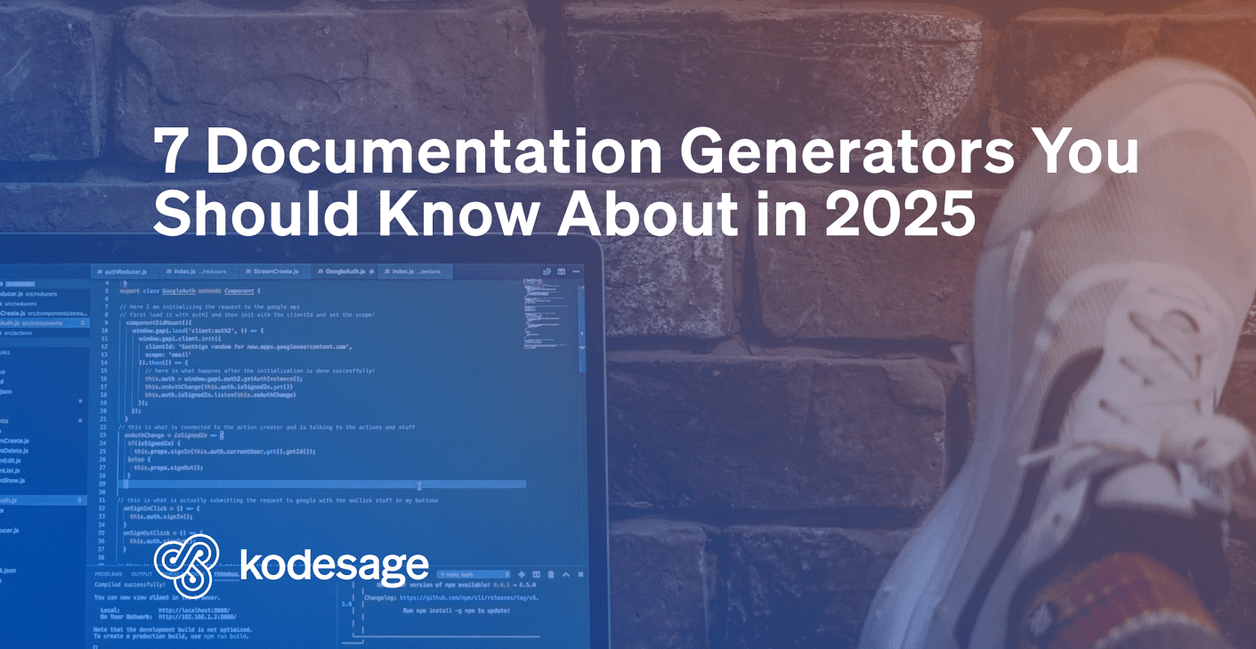
7 Documentation Generators You Should Know About in 2025
21 August 2025

Peter Gardus
VP Marketing
AI-powered documentation generators are no longer a future trend, but they’re transforming the present. These tools make creating and maintaining thorough, consistent documentation faster and easier than ever.
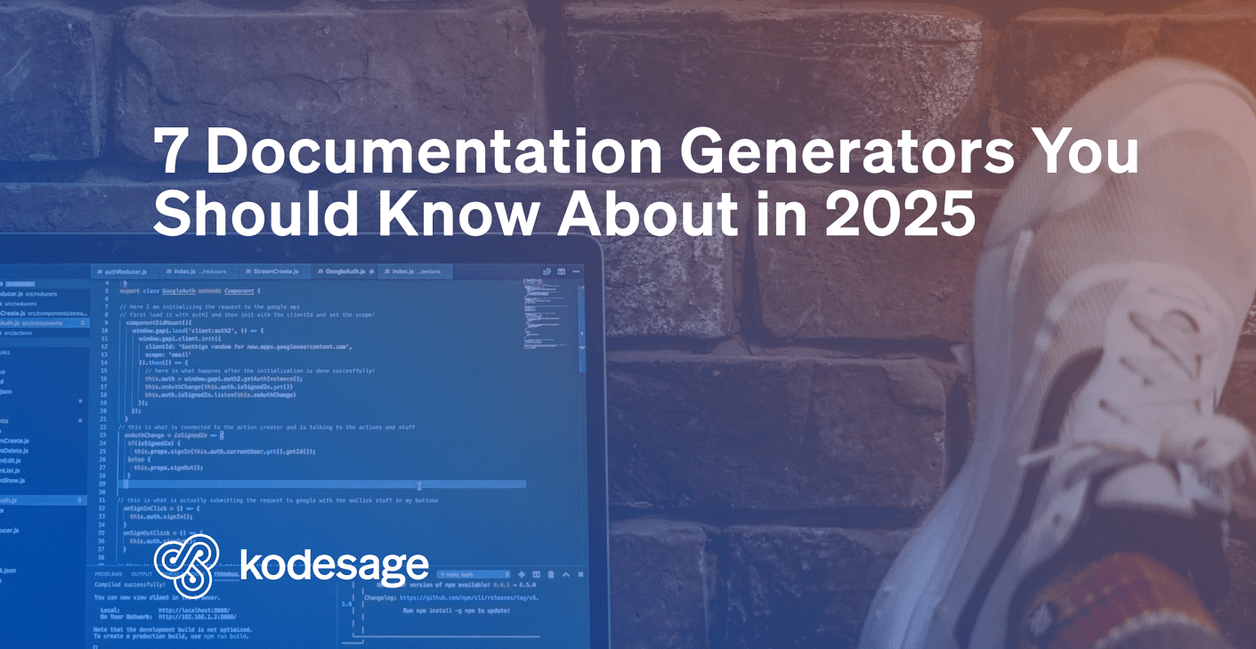
Documentation generators aren't only the future of software and technical documentation. Artificial intelligence (AI) documentation generators are shaping the present. It's not surprising that keeping thorough and current documentation is essential.
Documentation generators have become essential resources in rapid software development. These tools simplify the process of producing both internal and external documentation. It boosts productivity and ensures a consistent output.
Internal documentation serves development teams by detailing:
- code structures
- APIs
- system architectures
It facilitates smoother collaboration and maintenance.
External documentation caters to end-users, stakeholders, or regulatory bodies:
- It provides insights into system functionalities and compliance measures
- Covers user guides, and explains the business functionality to teams outside the engineering organization
Automatic code documentation strategies help reduce manual effort while remaining up-to-date with rapid development cycles.
The Benefits of Documentation Generator Tools
Automated code documentation offers several advantages that enrich organizational efficiency and precision. Here's how you can take advantage of developer documentation tools:
1. Time and Resource Efficiency
Streamlining documentation workflows minimizes the amount of time employees dedicate to manual tasks. This enables them to concentrate on more strategic endeavors. This kind of shift increases efficiency and improves the distribution of resources.
2. Enhanced Quality and Uniformity
Developer documentation tools help reduce human errors and ensure precise and uniform documents. This consistency improves professionalism and reduces the chances of oversights.
3. Simplified Collaboration
A centralized and uniform documentation system allows teams to work together more effectively. Automated documentation of code allows everyone to access the most current information, promoting smooth collaboration.
4. Compliance and Audit Readiness
It helps organizations adhere to regulatory standards by maintaining accurate records. This level of preparedness is essential for audits and shows a dedication to compliance.
5. Enhanced Decision-Making
Having access to accurate and current information allows for improved decision-making. Code documentation tools ensure that data is readily available, supporting informed choices.
6. Boosted Employee Morale
Minimizing the load of manual documentation can enable employees to be more productive. Which in turn increases job satisfaction and morale.
7. Accelerated Document Generation
AI documentation generators speed up document creation and distribution. It ultimately leads to operational improvement in efficiency and responsiveness.
8. Improved Accuracy and Reduced Errors
Tools for documentation aimed at developers reduce the probability of errors in documentation. It guarantees that information is precise and reliable.
9. Streamlined Workflows
Automation removes obstacles in documentation methods, resulting in more streamlined operations and enhanced productivity.
10. Enhanced Security
It often includes security features that protect sensitive information. You can rest assured that data is accessible only to authorized personnel.
Limitations to Considering AI Documentation Generator
AI-powered documentation generators handle much of the heavy lifting. But, in content management, human oversight is crucial for overcoming limitations:
1. Lack of Creativity and Innovation
AI systems generally operate based on pre-existing data and established rules. It limits their ability to generate new ideas or solutions. This constraint underscores the necessity for human intervention. People infuse creativity and innovative thinking into documentation procedures.
2. Potential for Inaccuracies
Artificial intelligence may generate inaccurate information if it doesn’t have sufficient human oversight, resulting in mistakes. Evaluators play an essential role in directing AI results to ensure they’re accurate and dependable.
3. Ethical Considerations
It might unintentionally reinforce biases in its training data, resulting in unethical consequences. Individuals can recognize and address these biases. It confirms that the documentation aligns with ethical standards and promotes fairness.
4. Security and Privacy Concerns
AI documentation generators handle vast amounts of data, including confidential information. In the absence of security protocols and human supervision, unauthorized access and data breaches may occur. Thus, adhering to data protection regulations and establishing rigorous security measures is crucial.
5. Contextual Understanding
Understanding the nuances and context-specific details of complex documentation tasks may be challenging. People's involvement helps keep the details relevant and ensures the content stays meaningful.
6. Compliance and Legal Risks
Automated systems may not fully comprehend certain documents' legal and regulatory requirements. Human supervision ensures that all documentation complies with applicable laws and standards. Having a knowledgeable eye on the details can make a world of difference.
7. Dependence on Quality of Training Data
The success of artificial intelligence depends on the quality of the data utilized for training. If the training data is skewed or insufficient, it may result in problems with the AI's outputs. Human oversight can identify and correct such issues.
7 Documentation Generator Tools to consider in 2025
- Kodesage
- Doxygen
- Gitbook
- Scribe
- Document360
- Tallyfy
- Nuclino
Here's a summary of these documentation generators. Let's focus on their main features and when to use them:
Tool name | Description | Best for |
|---|---|---|
Kodesage | An AI-powered platform that consolidates system knowledge from multiple sources and is capable of generating comprehensive documentation automatically | Companies with legacy systems, who are under stricter data privay regulations |
Doxygen | Extracts comments from source code to create documentation in various formats, supporting multiple programming languages. | Developers seeking automated code documentation. |
GitBook | Combines a user-friendly editor with version control, allowing teams to create and manage documentation collaboratively. | Teams that need collaborative documentation solutions. |
Scribe | Captures processes and turns them into step-by-step guides, simplifying the creation of tutorials and SOPs. | Users that create tutorials and standard operating procedures. |
Document360 | Provides a platform to create, collaborate, and publish self-service knowledge bases and product documentation. | Organizations building knowledge bases and product docs. |
Tallyfy | Transforms processes into documented workflows, enabling teams to automate and track procedures effectively. | Teams aiming to document and automate workflows. |
Nuclino | Offers a collaborative workspace for teams to create, share, and organize knowledge in real-time. | Teams requiring a real-time collaborative documentation platform. |
Each tool offers unique features tailored to different documentation needs. This can include automatic code documentation to process workflows and knowledge management.
1. Kodesage
This documentation platform uses AI to help you create and manage clear system documentation. Kodesage is primarily designed to help companies navigate, maintain and modernize legacy systems, but it can also work with modern tech stacks. It consolidates knowledge from various sources, including:
- Codebases
- Issue ticket history
- Existing documentation
- Wikis
- Databases
- Tests
Kodesage can generate comprehensive system level documentation that includes visualizations, and function-level docs from scratch in the requirement document standard. It helps developer teams to automatically maintain documentation and keep documents in sync with code modifications.
Key Features:
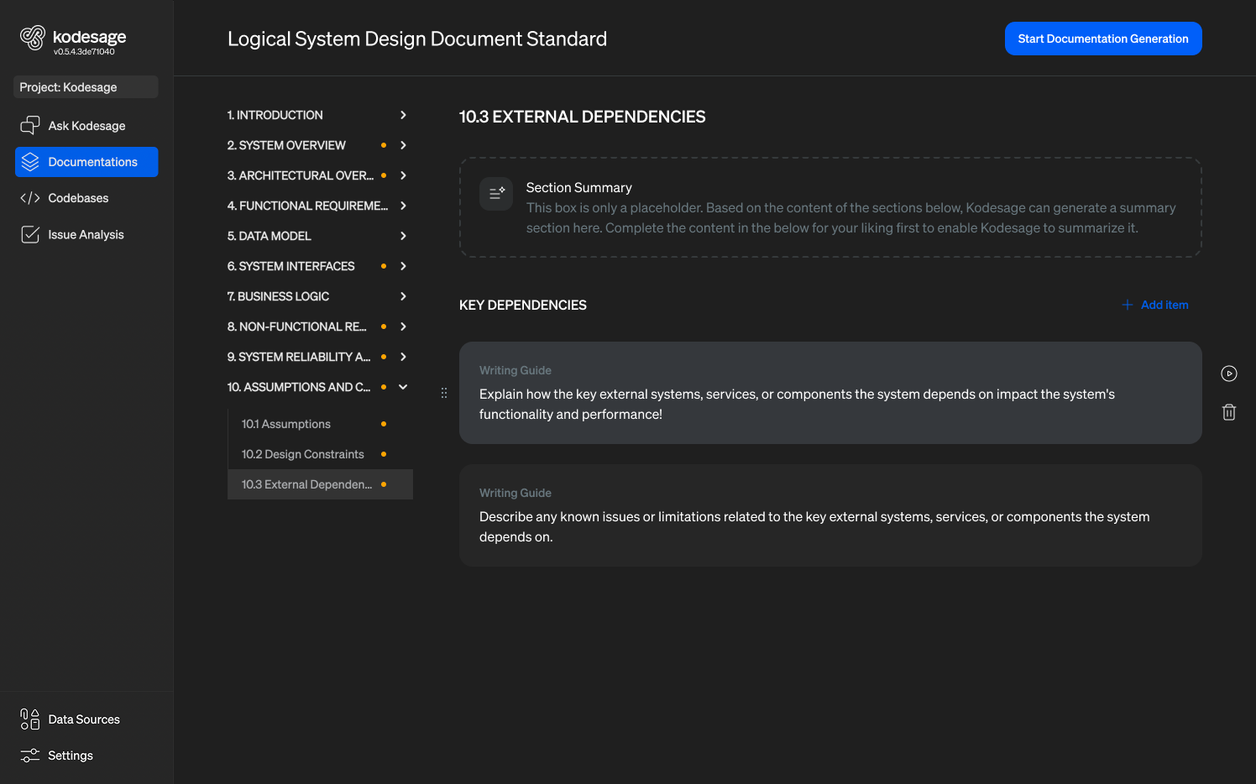
- On-Premise Deployment: It can be deployed on location, even in environments wholly isolated from external networks. This means entire codebases and sensitive sources can be ingested, and also guarantees safety and compliance with regulations for industries with strict data protection requirements.
- Automated Documentation Generation: Kodesage utilizes artificial intelligence to generate documentation automatically. It minimizes the need for manual input and ensures uniformity throughout projects.
- Deep Code Understanding: the Kodesage platform has been designed to understand complex codebases, including older legacy stacks. It can perform language specific parsing and intelligent chunking, which provides beter context for LLMs to extract business logic from code, resulting in better quality technical documents.
- Comprehensive Integration: This tool goes beyond the codebase and gathers insights from multiple sources and creates a searchable knowledge base. This improves the quality of documents, providing improved context to LLMs that help to auto-generate documentation.
- Customizable Templates: It offers a variety of pre-designed templates (e.g.:API docs, user guides, compliance docs) that can be customized to meet specific requirements. This guarantees that the documentation complies with industry standards and regulatory requirements.
2. Doxygen
A widespread tool for generating documentation. It pulls comments from a source code to produce documentation in different formats. It's compatible with programming languages like C++, Java, and Python. This versatility makes it an invaluable resource for developers. Doxygen automates documentation extraction from code comments. It aligns documentation with the codebase and improves maintainability.
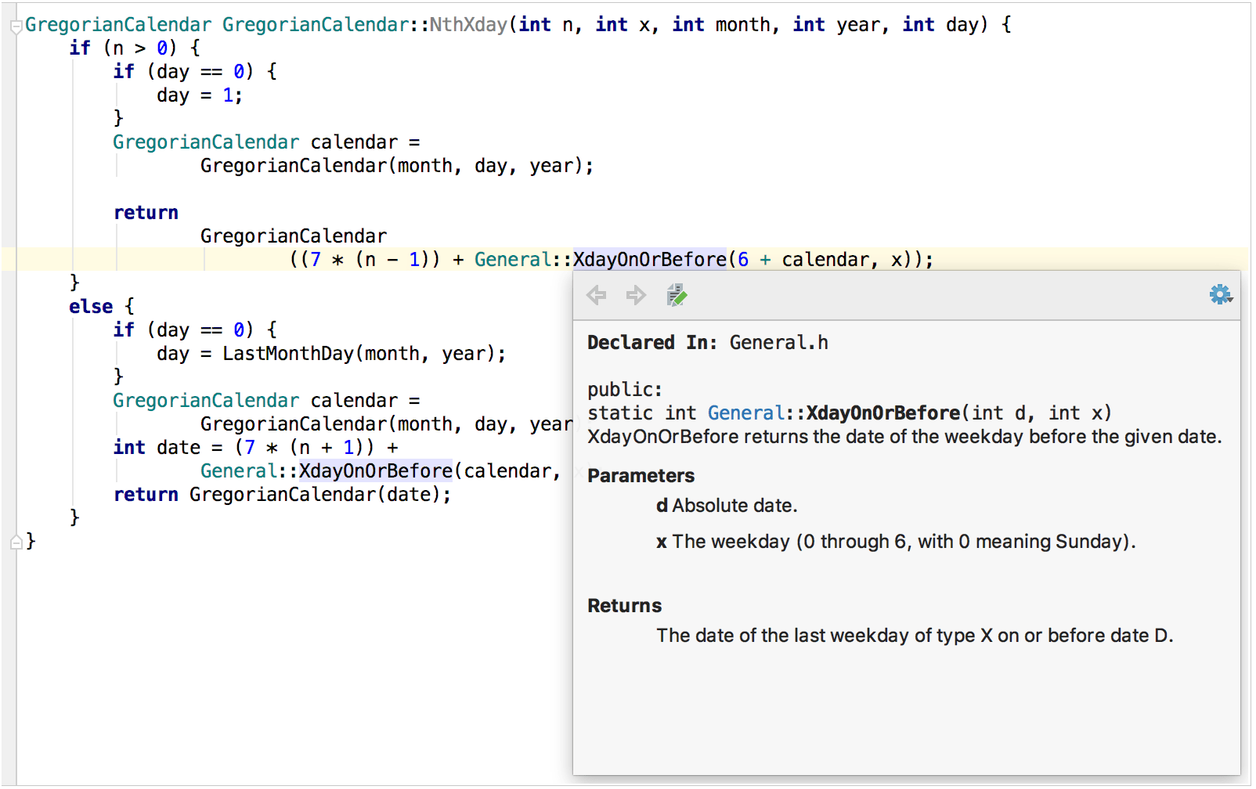
Key Features:
- Source Code Parsing: Doxygen parses source code to extract information. These include classes, functions, and variables, generating structured documentation.
- Output Formats: It generates documents in various formats, such as HTML, PDF (using LaTeX), XML, and Word (using RTF), to meet diverse requirements.
- Cross-Referencing: Doxygen automatically creates hyperlinks between distinct parts of the documentation. It improves navigation and usability.
- Diagram Generation: It can generate diagrams that visualize class hierarchies and collaborations. Leading to aid in understanding complex code structures.
3. GitBook
This modern documentation platform combines a user-friendly editor with version control. Teams can create and manage documentation collaboratively. It supports Markdown and connects with different tools, making it a flexible option. GitBook provides a central place for documentation. This helps teams share knowledge and quickly find the information they need.
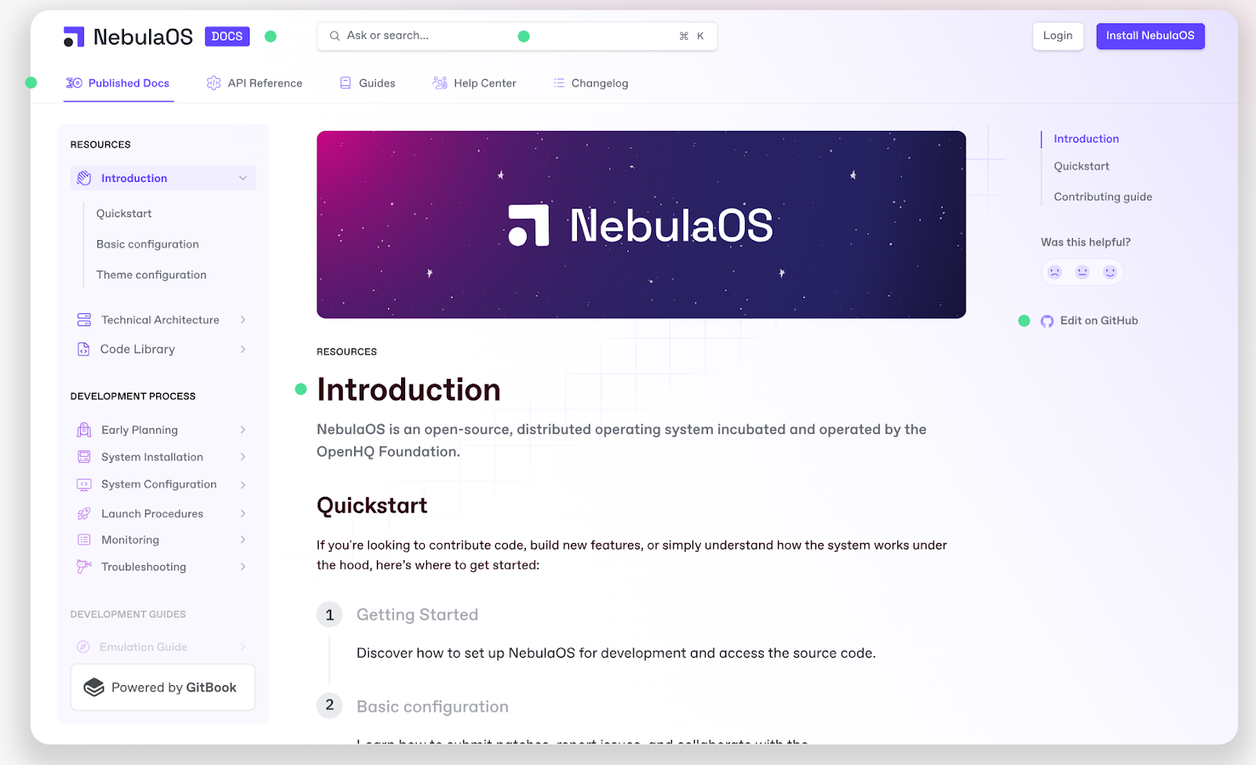
Key Features:
- Collaborative Editing: GitBook allows several users to cooperate on documentation simultaneously. It includes features for real-time updates and version control.
- Customizable Themes: It provides various themes and customization choices. Therefore, users can adjust the look of their documentation to align with branding standards.
- Integrations: A tool that connects with platforms like GitHub, Slack, and Google Analytics. It enhances productivity and offers insights into how documentation is utilized.
- Search Functionality: It provides powerful search capabilities, enabling users to find information within the documentation.
4. Scribe
The solution records procedures and converts them into clear, step-by-step instructions. It simplifies the creation of tutorials and standard operating procedures. The automatic documentation tool promotes knowledge sharing and maintains consistency. By automating workflow documentation, Scribe captures knowledge accurately and consistently.
Key Features:
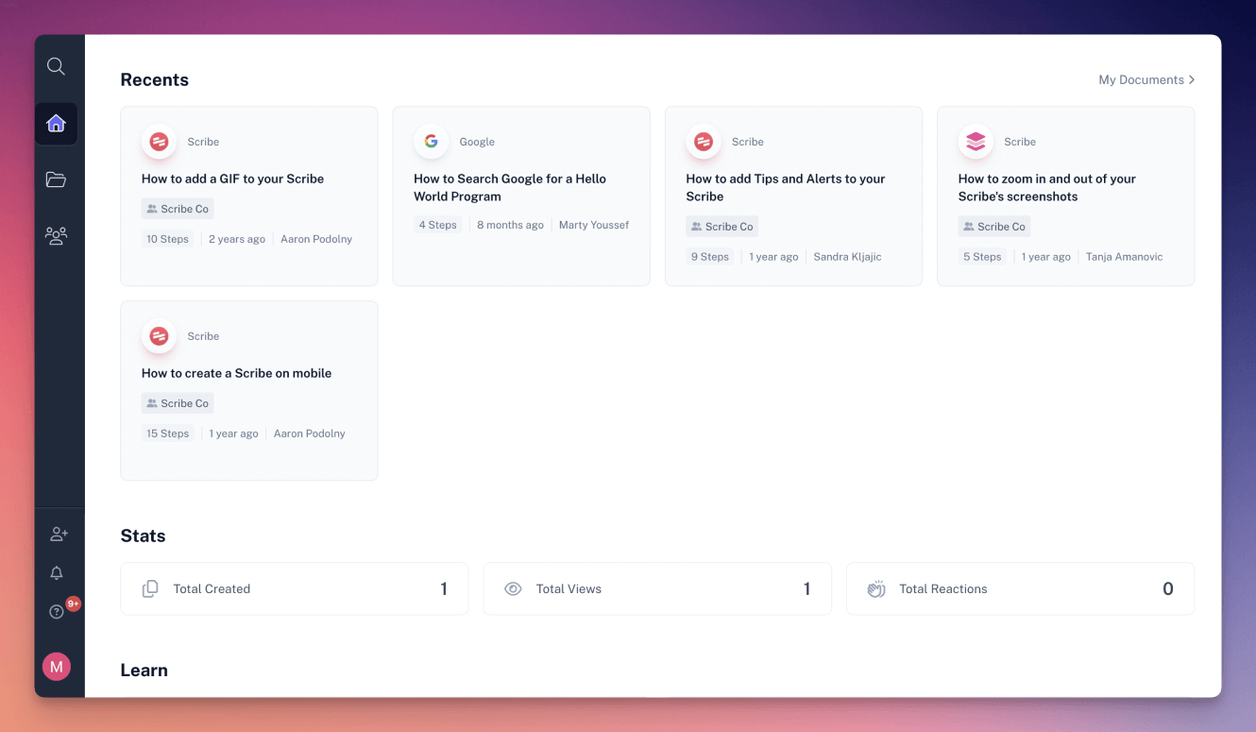
- Automatic Process Capture: It records user actions and generates detailed guides with text and screenshots. This reduces the time required to create documentation.
- Editing and Customization: Users can edit and annotate the generated guides. You can add notes, tips, and branding elements to tailor the documentation.
- Sharing and Embedding: Scribe enables straightforward sharing via links or integration into other platforms, promoting effortless knowledge distribution.
- Collaboration: Groups can work together on guides. It contributes to ensuring that the documentation incorporates all perspectives and remains current.
5. Document360
Document360 is a tool that allows companies to create, manage, and share their documentation. Its functionalities permit users to establish self-service knowledge repositories and comprehensive support centers. Document360 provides a comprehensive platform for managing documentation. It streamlines the exchange of information among internal teams and external users.

Key Features:
- Powerful Editors: Document360 provides Markdown and WYSIWYG editors. Users can create and format content easily.
- Version Control: It supports multiple versions of content, enabling tracking changes and maintaining documentation integrity.
- Analytics: The tool offers analytics to monitor documentation performance. Assisting teams in comprehending user involvement and pinpointing opportunities for enhancement.
- Customizable Branding: Individuals can customize their knowledge bases to reflect their organization's branding.
- API Documentation: The documentation tool helps businesses create straightforward APIs. This includes information about endpoints, parameters, and response codes.
6. Tallyfy
This cloud-based documentation and automation solution helps teams to document and track business processes. Its main goal is to convert processes into documented workflows. It boosts efficiency and minimizes operational hazards.
Key Features:
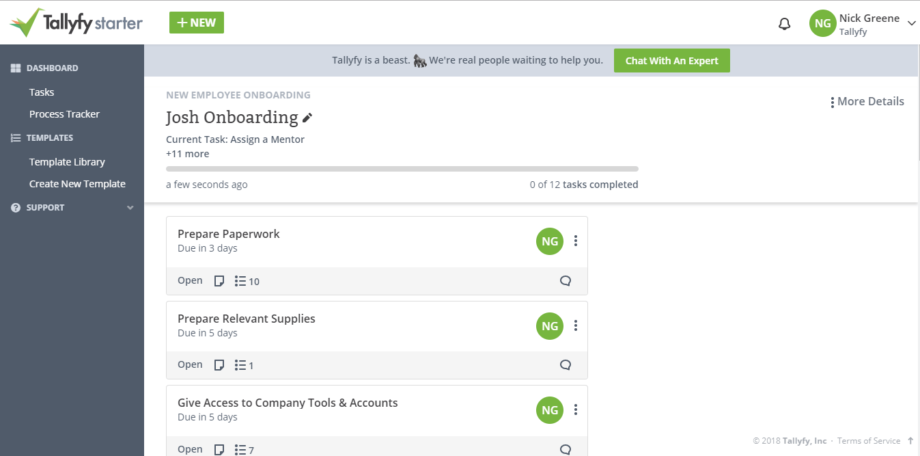
- AI-Assisted Process Documentation: Tallyfy's AI can create a process template quickly with ease. Thus saving hours of documentation time.
- Template Creation: It offers reusable templates for standardizing and scaling business processes. The aim is to guarantee consistency and high standards in all executions.
- Process Automation: A documentation generator that facilitates automated processes, decreasing the need for manual involvement and reducing mistakes.
- Integration Capabilities: It integrates with various tools, enabling seamless workflow management throughout the platform.
7. Nuclino
A teamwork-focused setting where groups can simultaneously generate, distribute, and arrange information. It provides a unified platform for overseeing projects, documentation, and knowledge sharing. By offering a unified and cooperative platform, Nuclino assists teams in effectively managing their knowledge.
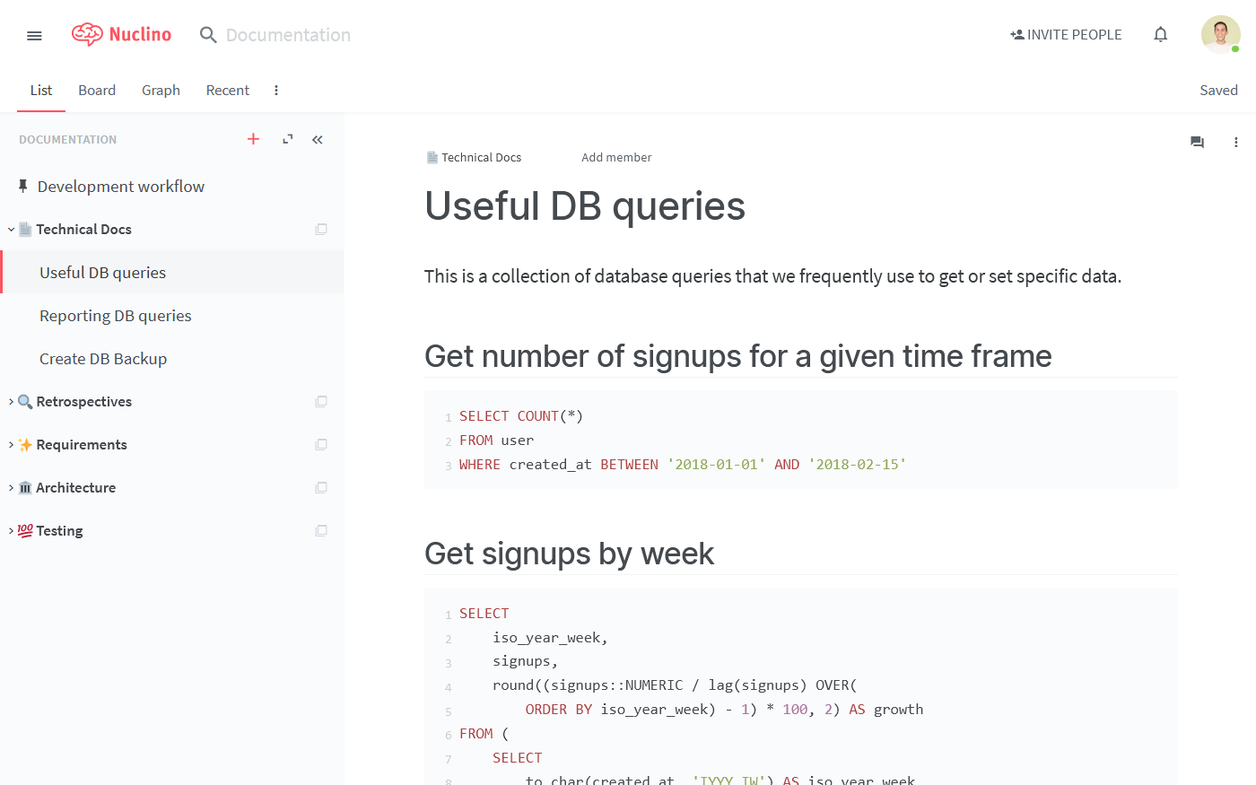
Key Features:
- Real-Time Collaboration: Nuclino enables several users to collaborate on documents at the same time. It also offers real-time updates and alerts.
- Visual Organization: It offers various views, such as list, board, and graph, which allow teams to arrange and find content logically.
- Integrations: Nuclino connects with applications such as Slack, Google Drive, and GitHub, improving workflow effectiveness.
- Search Functionality: It features a robust search capability, enabling users to find information within the workspace.
Criteria for Evaluating Documentation Generators
Choosing the appropriate documentation generator is essential for ensuring adequate and precise documentation. Keep the following factors in mind while assessing options:
- Accuracy: Ensure the tool generates precise documentation reflecting system functionalities. Incorrect documentation can lead to misinterpretations and mistakes.
- Completeness: The tool should cover all necessary aspects of the system. It provides comprehensive information without omissions.
- User Satisfaction: An easy-to-navigate interface and a straightforward design improve user satisfaction. It increases the tool's accessibility for team members.
- Overall Quality: Clear, organized, and free from errors, high-quality documentation is essential.
- Data security: Meets the data privacy requirements of the organization. Very important for highly regulated industries like banking or healthcare.
These criteria are based on a publication about LLM code documentation generation applications.
Future Trends in Documentation Generation
Creating documents is changing quickly, with new technologies altering traditional methods. Artificial intelligence integration stands at the forefront of this transformation. It offers influential advancements in creating, managing, and utilizing documentation.
AI-Enhanced Documentation
AI will soon be a key part of documentation work if it’s not already. It will help create, organize, and improve content. This integration will simplify and improve the quality and consistency of technical documents.
Natural Language Processing (NLP) and Content Generation
Recent improvements in NLP allow AI to understand and create text that sounds like a person wrote it. It helps write user manuals, API documentation, and other technical materials. An AI documentation generator can analyze existing content and suggest improvements.
Automated Code Documentation
Developer documentation tools can extract comments from source code to create documentation. It supports many programming languages. This automation guarantees that documentation remains up-to-date with code changes.
Real-Time Collaboration and Version Control
AI helps teams collaborate in real-time. Several users can work on documents together, and everyone sees instant updates. Version control features track changes and maintain documentation integrity. It secures teams' access to the most current information.
Predictive Analytics for Documentation Needs
Code documentation tools can examine usage patterns and predict future requirements. In doing so, it enables proactive content development. This predictive capability assists organizations in anticipating user requirements and providing relevant information.
Enhanced Search and Accessibility
AI improves search functionalities within documentation platforms, allowing users to find information quickly. New features like voice search and personalized content suggestions help users with different needs and preferences.
Dynamic and Interactive Documentation
Emerging technologies enable dynamic and interactive documentation adapting to user inputs. Interactive tutorials, embedded simulations, and responsive content improve user engagement.
Integration with Design Systems
AI documentation generators are transforming how documentation aligns with user interfaces. It provides consistency between design elements and documentation. This integration facilitates seamless user experiences and coherent branding.
Improved Data Security and Compliance
It improves data security measures within documentation platforms, providing compliance with regulatory standards. Automated monitoring and threat detection safeguard sensitive information, maintaining organizational integrity.
Best Practices for Implementing Documentation Generators
Implementing documentation generators requires strategic planning and team engagement. Fundamental considerations include:
Training Teams: Ensuring Effective Tool Adoption
1. Set Clear Objectives
Adequate documentation is essential because it keeps everyone informed and organized. The new tool will improve workflows by making accessing and updating these documents easier. Highlight benefits such as improved communication and reduced errors.
2. Develop Standardized Templates and Guidelines
Create uniform templates and clear guidelines to ensure consistency. This standardization helps maintain organization and clarity.
3. Leverage Existing Resources
Use the tool's developers' training materials to familiarize your team with its functionalities. This approach can streamline the learning method.
4. Provide Hands-On Training
Hold interactive sessions where team members can practice using the tool in real-life situations. This valuable experience supports learning and builds confidence.
5. Assign Documentation Champions
Designate group members as the documentation tool's go-to experts. They can provide ongoing support and encourage best practices within the team.
Strategies to Keep Documentation Accurate and Up-to-Date
1. Regular Reviews and Updates
Establish a consistent schedule for reviewing and updating documentation. Assign members to manage this process. Make sure the content stays current and relevant.
2. Enforce Version Control
Utilize version control systems to monitor modifications in the documentation. This practice maintains a history of edits and allows for easy rollback if necessary.
3. Encourage Team Collaboration
Promote a culture where group members actively contribute to documentation. Collaborative efforts can lead to more comprehensive and accurate content.
4. Standardize Documentation Processes
Adopt standardized forms, templates, and systems to capture and store information uniformly. This method minimizes mistakes and improves understanding.
5. Use Feedback Mechanisms
Establish avenues for users to share their input on the documentation. This feedback assists in pinpointing areas that need enhancement. It guarantees that the content aligns with users' requirements.
Organizations should focus on proper training and strong maintenance strategies. It will maximize the use of documentation generators. Leading to improved orderliness and knowledge management.
Conclusion
Automating repetitive documentation tasks is no longer a nice-to-have but a necessity for boosting developer productivity. While there’s no shortage of tools in the market, AI-powered solutions have taken automation to the next level, moving beyond basic function-level descriptions to more sophisticated capabilities.
However, creating truly comprehensive, system-level documentation still demands deeper context from entire codebases and related assets which introduces significant security and privacy challenges. This is where Kodesage stands out. By enabling on-premise AI deployments, Kodesage delivers the benefits of advanced LLM-based automation without exposing sensitive data to external environments.
The result? Enterprises teams can also streamline documentation processes, improve efficiency, and maintain strict compliance with privacy standards. Ready to experience secure AI-driven documentation? Book a demo and see how Kodesage can transform your workflow.
Related Posts
Why choose Kodesage?

Deep Legacy Code Intelligence
Kodesage supports legacy stacks like Oracle Forms, COBOL, PowerBuilder, SAP, PL/SQL, and also modern stacks.

Secure On-premise Deployment
Single tenant application, offering both VPC and fully on-premise deployments meeting the strictest security requirements.

Living Knowledge Base
Connect to the entire codebase, issue ticketing systems like Jira, databases, tests, wikis like Confluence and upload documents.

Automated Documentation
AI generated software documentation that is always up to date with a pre-built and editable document template library.

Regression Test Automation
Automate regression and unit test coverage, accelerate releases and ensure traceability for future audits.

AI-powered Issue Ticket Analysis
Native integration to systems like Jira, and AI-generated fix recommendations for tickets.
Start transforming your legacy systems
With Kodesage teams maintain legacy projects more efficiently, and modernize faster.
See it in action today.