- Reading time:
- 15 minutes
Share this post

Legacy System Modernization: Strategies, Roadmap, and Tools for Enterprises
13 October 2025

Gergely Dombi
CEO & Co-Founder
Legacy system modernization is no longer optional. It’s how enterprises stay secure, compliant, and competitive. In this guide, you’ll discover seven proven strategies, a simple four-step decision framework, and phased roadmap you can use.

Quick summary
Legacy system modernization is no longer optional. It’s how enterprises stay secure, compliant, and competitive. In this guide, you’ll discover seven proven strategies, a simple four-step decision framework, and phased roadmap you can use. You’ll also see how AI-powered tools like Kodesage make the process faster, clearer, and easier to control. For more insights into modernizing complex legacy systems, visit the Kodesage blog.
Why legacy system modernization matters now
Legacy systems still run the business, but at a high cost. Gartner estimates that companies will spend about 40% of their IT budgets this year on technical debt. Outdated applications are often the biggest reason for that debt.
In some organizations, including public sector agencies, as much as 80% of IT budgets go into maintaining aging legacy systems. That leaves little room for innovation, modernization, or new development. This approach isn’t sustainable.
The bigger risk? Talent. If your critical systems depend on a handful of experts nearing retirement, you’re running on borrowed time. Modernization isn’t just about technology updates: it’s about protecting business continuity.
Modernization offers a way forward without replacing everything from scratch. In this Kodesage guide, you’ll learn how it works, the strategies to consider, and how to reduce risk along the way.
What is legacy system modernization?
Legacy system modernization means updating old software so it works better with today’s tools, teams, and standards. It is not always about full replacement. In most cases, it's about improving stability, maintainability, and performance without disrupting business-critical operations.
There’s an important difference between legacy systems and legacy applications:
- A legacy system includes the full environment: servers, databases, services, and workflows.
- A legacy application is a program that runs on that system, often built with outdated libraries or frameworks that are no longer supported.
Legacy systems come with real risks. If your system depends on a single engineer to keep it running, breaks when you change one line of code, or lacks reliable documentation, it's already a legacy liability.
That’s where legacy transformation begins. It starts by understanding what’s inside the system and how each part connects. From there, you can decide what to keep, what to upgrade, and what to phase out: at a pace your business can handle.
Why modernize legacy systems?
- Better protection against modern threats: Legacy frameworks often lack encryption, patch automation, and monitoring hooks. Modernizing closes these security gaps and enables real-time threat detection.
- Faster performance and fewer outages: Many older systems weren’t built for today’s workloads. Modernization improves responsiveness, streamlines updates, and reduces outages that can cost hours or days of lost productivity.
- Cost savings that compound: Modernized systems are easier to support, integrate, and scale, reducing infrastructure costs and staffing overhead. Even partial modernization can unlock immediate savings.
- Greater flexibility and scalability: Modernization introduces flexible architectures that grow with your business, making it easier to add features, integrate new tools, or support more users without major rewrites.
- Easier compliance and risk management: Modernizing helps automate documentation, standardize controls, and track changes clearly, making internal reviews and external audits smoother.
Overview of legacy modernization strategy and approaches
Not every system needs to be rebuilt. Some need to be retired. Others just need a better place to run. That’s where the 7 Rs of modernization come in. It’s a framework for deciding what to do with each system based on risk, effort, and long-term value.
The 7 Rs, explained simply
Each “R” represents a strategic path forward. There are trade-offs in each case. Some prioritize speed, others flexibility. The right choice depends on system complexity, internal expertise, budget, and compliance requirements.
Strategy | What it means | Pros / Cons |
|---|---|---|
Retain | Keep the system as-is, running under current constraints. | Pro: no migration cost. Con: lack of agility or integration. |
Retire | Remove software that no longer drives value. | Pro: immediate cost savings. Con: must replace critical gaps quickly. |
Rehost | “Lift and shift”: move to new servers or cloud with minimal code change. | Pro: quick migration, low risk. Con: carries forward technical debt. |
Replatform | Update layers like DB, OS, or APIs without touching core logic. | Pro: better scalability at moderate effort. Con: requires some engineering. |
Refactor | Clean and restructure code for maintainability without changing behavior. | Pro: improves code quality and reduces future bugs. Con: labor-intensive. |
Re‑architect | Redesign architecture (microservices, containers) while preserving logic. | Pro: supports modern scaling and flexibility. Con: significant work. |
Replace | Replace or rebuild from scratch with modern frameworks or SaaS. | Pro: most flexible path forward. Con: highest effort and investment. |
Now that we’ve covered the key approaches, the next step is choosing the right one for your system. This section gives you a clear, structured way to do that.
How to choose the right legacy modernization approach
Choosing a modernization strategy is a structured process that balances risk, cost, and business value. You start by understanding each system’s role, technical debt, and complexity, then match it to the best-fit approach using the “7 Rs” framework.
Step 1: Score each system by modernization impact
Start by evaluating each system based on how modernization would affect it. Use a simple checklist to score each legacy system across six key factors.
Factor | What to ask |
|---|---|
Business fit | Does it support current business goals? |
Value | Is it still generating returns or impact? |
Agility | Does it limit speed or integration? |
Risk | Is it fragile, undocumented, or outdated? |
Cost | Are maintenance and licensing unsustainable? |
Complexity | How entangled is it with other systems? |
When rating, score each factor on a scale of 1 to 10. Systems with higher scores are better candidates for modernization.
Step 2: Map each system to the right “R”
Once you’ve scored a system, choose the least disruptive strategy from the 7 Rs that still delivers improvement. This will help you group systems based on how much they need to change, and how much they’re still worth to the business.
Here’s a summary of the options and when they’re most suitable:
- Retain: When business fit remains high and disruption must be minimal.
- Retire: When apps are obsolete, redundant, or have been replaced by newer tools.
- Rehost: When you want minimal disruption and no major overhaul.
- Replatform: Useful when the underlying architecture is still valid but needs a performance or compatibility upgrade.
- Refactor: When you need to reduce manual effort or find that the system is unstable or hard to maintain.
- Re-architect: When systems need long-term adaptability or must support evolving business models.
- Replace: When legacy systems block innovation or no longer fit modern technical requirements.
Step 3: Define limits and plan around them
Decide how much time and budget you can commit and what level of disruption the business can handle. Some teams refactor slowly over a year. Others rehost quickly to reduce infrastructure risks. The right balance depends on business urgency and regulatory constraints.
If compliance or data sensitivity is an issue, rule out cloud-first strategies early. This is where tools like Kodesage can help uncover hidden risks, track system interdependencies, and surface what’s worth modernizing, before any code is touched.
Step 4: Start small, then scale
Begin with a low-risk pilot. Migrate one non-critical module or service and measure the outcome. This builds confidence and helps refine your approach before touching larger systems. Many teams use the “strangler pattern,” replacing parts of a system over time rather than all at once.
Modernization works best when decisions are based on data, not opinion. Scoring systems, mapping approaches, and starting small help you move forward with less risk. And when your teams have a clear view of the system’s structure, impact, and cost, they’re better equipped to make the right call.
A phased roadmap for legacy transformation success
Legacy transformation works best when you break it into manageable phases. This roadmap helps teams modernize legacy applications with less disruption, more visibility, and better alignment between IT and the business.
Phase 1: Discovery and dependency mapping
The first step is clarity. Legacy systems often hide complexity across old wikis, disconnected tickets, undocumented APIs, and siloed schemas. Without full visibility, you can’t modernize with confidence.
Start by building a central inventory of all systems and their dependencies. Automated discovery tools can help with this step, but technical artifacts alone aren’t enough. In most organizations, undocumented connections still live in the heads of a few engineers, and that knowledge often walks out the door when they do.This is where knowledge platforms like Kodesage add value. By mapping relationships across code, tickets, documentation, and database objects, you uncover hidden dependencies and surface the systems worth modernizing first. That clarity drives smarter decisions across the legacy ecosystem.
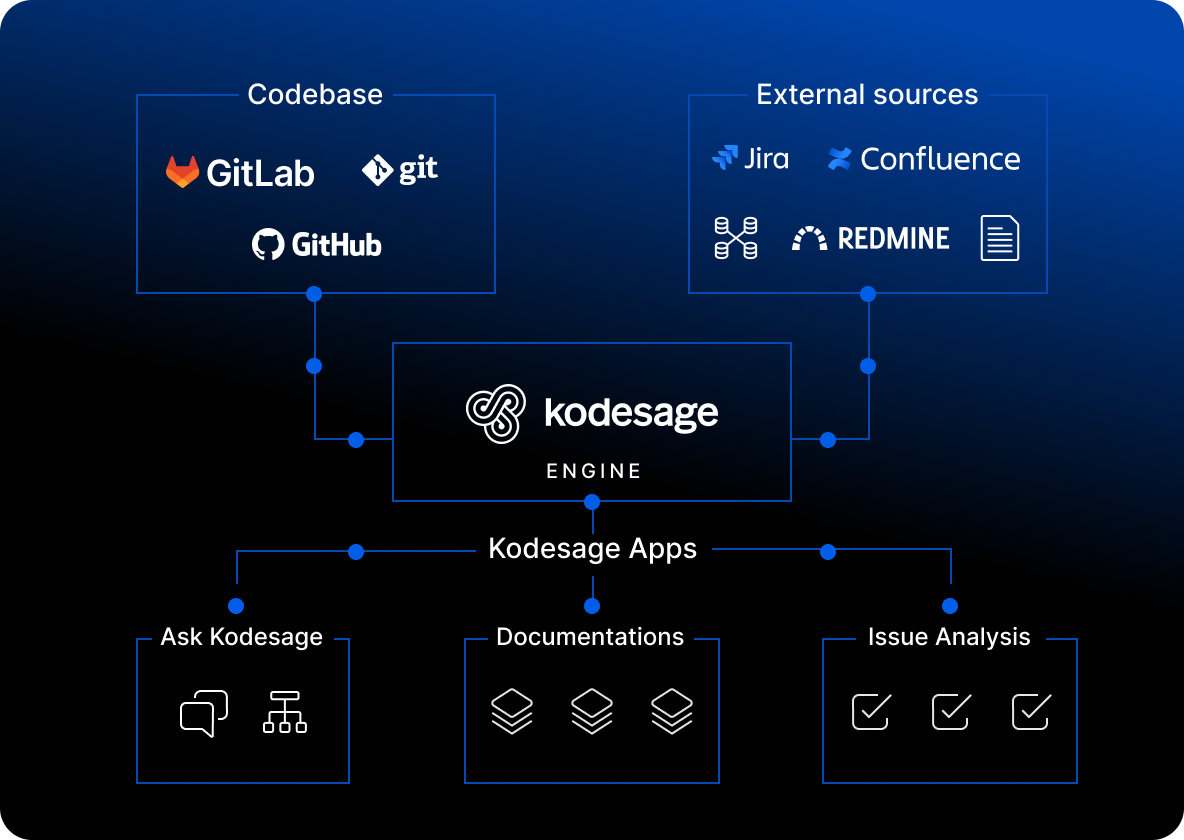
Phase 2: Pilots and modular modernization
Start small. Choose one low-risk, high-visibility module and run a focused pilot. You’re not aiming for full replacement yet; you’re only testing your approach.
Teams often use API wrappers, containerized workloads, or the strangler pattern to modernize incrementally. Choose something with clear business use but manageable complexity.
Use the pilot to validate architecture, test performance, and gather feedback. Success here builds trust and proves that your legacy transformation strategy is grounded, not theoretical.
Phase 3: Incremental rollout with CI/CD and compliance validation
Once your pilot proves its value, expand the rollout. Modernize one service or module at a time, using Continuous Integration (CI) and Continuous Delivery (CD) pipelines to control testing, security, and deployment.
- CI automatically tests and integrates code changes to catch issues early.
- CD automates releasing updates so software ships faster and safer.
This phase isn’t just about delivery speed: it’s about reducing the chance of breakage. Automating tests and documentation ensures that every change remains compliant and trackable.
Tools like Kodesage automate documentation and keep it aligned with evolving code, making onboarding easier and audits faster. Furthermore, it also supports AI generated tests, helping to automate the CI / CD process.
Phase 4: Decommissioning and knowledge handover
When modern modules are stable, begin decommissioning legacy components. Archive data, enforce retention policies, and shut down unused infrastructure.
But don’t skip the handover. Ensure that updated documentation, like technical diagrams, change history, and support references, is passed to the teams who will own and maintain the new system.
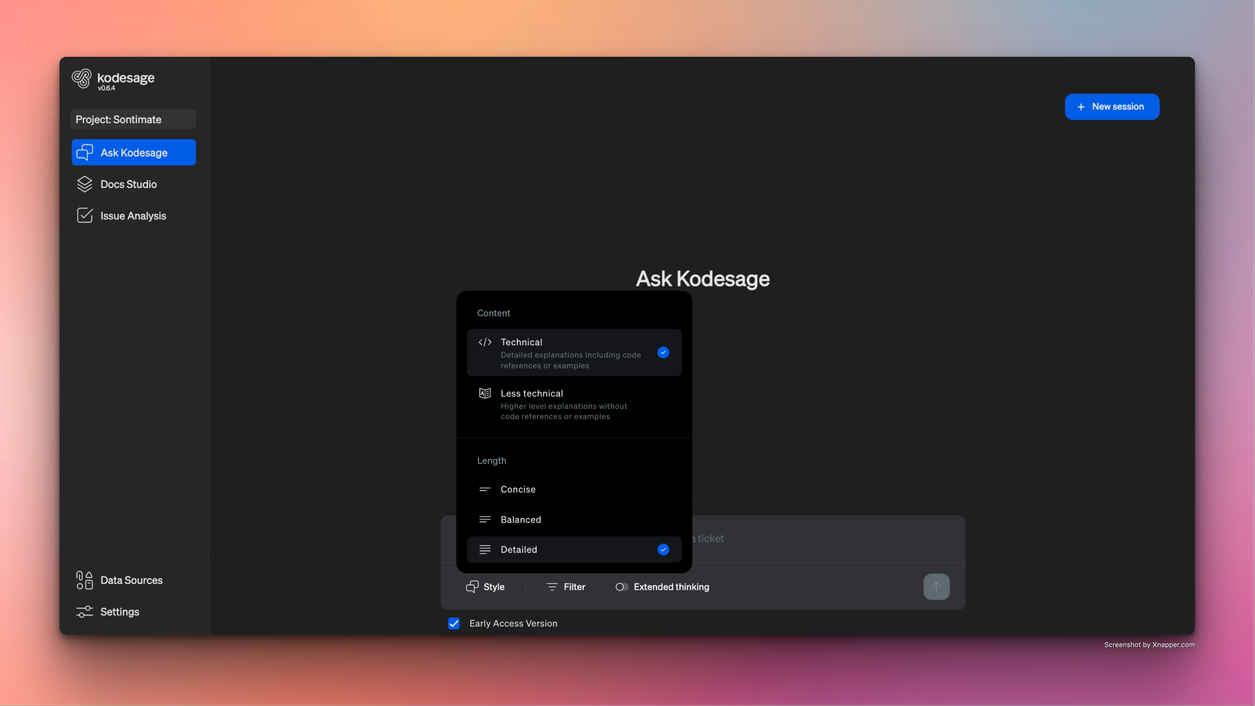
Kodesage simplifies this by linking code, documentation, and support notes in one searchable interface. That reduces rework, shortens the learning curve, and improves long-term maintainability.
Common challenges of legacy system modernization and how to overcome them
Legacy transformation often runs into the same set of roadblocks. They slow teams down, inflate budgets, and introduce avoidable risk. The good news? Each one has a practical fix if you plan for it early.
Missing documentation and knowledge gaps
Many legacy systems rely on scattered notes or the memory of a few long-time engineers. When they leave, the knowledge leaves with them. Without clear documentation or visibility into how systems connect, teams risk breaking things without realizing it.
How to avoid this problem
A better approach is to centralize knowledge from various data sources: code, tickets and diagrams. Tools like Kodesage make this possible by organizing fragmented system knowledge into one place that anyone can query.
This allows teams to automatically extract documentation, finding interdependencies, and mapping systems in days instead of months.
Unstable testing and deployment risk
Legacy code rarely comes with automated test coverage. Even small changes can cause regressions, and with few experts left, bugs go unnoticed until production and release cycles are very long.
How to avoid this problem
Before making updates, set up reliable staging environments and invest in test automation. Create a clear release process that includes validation steps, not just code pushes. Code review and AI-powered test automation tools can help to achieve this.
Limited skills and cultural pushback
Legacy tools are often tied to skill sets that are no longer common. Hiring developers for COBOL, RPG, Oracle Formsor PowerBuilder is difficult. At the same time, some users resist change, even if the new tools are better.
How to avoid this problem
Address both by pairing experienced staff with newer engineers. Involve users in pilot phases to build trust and reduce fear.
Slow compliance and rising costs
When documentation is outdated or systems lack traceability, audits get delayed and teams spend more time chasing answers than shipping updates. At the same time, unexpected integration issues can drive up project timelines.
How to avoid this problem
You can avoid this by building transparency into every step. Use checklists, internal scorecards, and modular delivery plans to keep systems compliant and projects on track. An AI-powered documentation generation tool like Kodesage can make a difference by automatically generation the compliance ready documentation and keeping them up to date as code changes.
Legacy transformation gets harder when you wait. But with early visibility, smart automation, and the right people involved, it becomes a system you can run, not a fire you have to put out.
How to modernize legacy systems faster using knowledge‑powered AI
Most modernization projects stall because teams lack clarity at the start and consistency throughout. Here’s how Kodesage’s legacy modernization solution transforms each stage, compared to traditional approaches that rely on manual discovery, scattered documentation, and tribal knowledge.
Phases of modernization | Without AI | With Kodesage |
|---|---|---|
Understanding what you’re modernizing | Teams rely on outdated diagrams, tribal knowledge, and inconsistent documentation. Discovery is slow and error-prone. | Automatically scans code, tickets, schemas, test suites and any other relevant source to create living documentation and diagrams. Ask natural-language questions to navigate the legacy knowledge. |
Choosing the right modernization path | Mapping to the “7 Rs” is spreadsheet-driven and often based on guesswork. Risk signals are hard to detect. | Finds risk hotspots, undocumented modules, and system complexity. Helps teams align the right strategy to each system. |
Conducting a discovery phase in a timely manner | PMs or Business analysts need to constantly chase that one engineer who knows the system, or rely on an external vendor to prepare discovery briefs. The process is prolonged and lengthy. | Migration teams can map systems and specific features without needing developer support, which can significantly shorten the discovery process |
Implementing changes with context | Developers work without context. Code changes can break dependencies. Handover between teams are manual and incomplete. | Tracks and updates system knowledge in real time as changes occur. Keeps everyone aligned during refactoring, rehosting, or re-platforming. |
Reducing compliance and rollout risks | Documentation, testing history, and compliance reports must be manually prepared, often delayed and incomplete. Test generation is manual, and time consuming. | Automatically generates audit artifacts, tracks changes, and creates onboarding-ready documentation as code evolves. Automate regression test generation, and speed up the Ci / CD process. |
Deployment model | Typically reliant on cloud-based tools with data exposure risks. | Fully deployable on-premise or in secure environments. Supports private, air-gapped deployments with full control. |
Efficient production support | Solving issues takes a long time, and results in constant interruptions of senior engineers. This also often results in negative customer experience. | Integrate with issue ticketing systems, and analyze tickets automatically. AI generated fix recommendations speed up issue resolution times, and reduce interruptions for the core development team. |
Built for secure on-premise environments
Unlike black-box LLM tools, Kodesage is built for enterprise-grade security. Our platform runs on-premise or in your private cloud. It never sends your code or data outside your infrastructure.
You choose the LLM stack, compliance boundaries, and access layers. This is an excellent feature for regulated, business-critical systems that cannot risk external exposure.
Pricing is based on the number of systems and not based on tokens or credits. This also ensures predictable and scalable expenses, avoiding surprise costs or losing access mid-month due to depleted credits.
Kodesage turns legacy transformation into a controlled, auditable, and fast-moving process. You get full system visibility from day one, safer rollouts, and fewer surprises, without compromising security or control. This is how modernization should work.
Legacy system modernization with AI case studies
Not every modernization journey needs a complete rewrite. These two examples show how visibility, automation, and strategic refactoring create real outcomes faster, cheaper, and with less risk by leveraging AI-powered tools.
Oracle Forms and Reports: a high-risk migration path
Many enterprises still run critical workloads on Oracle Forms and Reports. The challenge is that these applications often include hundreds of modules, forms, reports, decades of customization, and little reliable documentation. Migrations are risky because discovery is hard and once migrated rollout can be slowed down by lack of subject matter experts who is confident in validating the migrated system.
The real danger isn’t just the old complex codebase: it’s what you don’t know about how it all fits together. That’s where knowledge extraction tools like Kodesage make the difference.
Instead of starting with long consultancy phases, Kodesage automates the Migration Discovery:
- Mapping dependencies across Forms, Reports, and related database objects.
- Compiling migration-ready documentation that captures system logic and integration points.
- Generating formal validation test scenarios to de-risk rollout and compliance.
With this foundation, organizations can move confidently into Oracle APEX or even open-source architectures, knowing they have clear documentation and test coverage from the start.
Modernizing Core Systems: COBOL, RPG, and Beyond
Banking and insurance systems still rely heavily on COBOL, RPG, and other mainframe languages. The talent pool is shrinking, and younger engineers often avoid these technologies. Some vendors address this with AI translation tools to refactor key modules into modern languages, or API wrappers to extend the lifespan of existing code.
Kodesage doesn’t replace these tools: it’s the critical supplement in the value chain, providing the missing knowledge and clarity that keeps modernization on track. By discovering hidden dependencies and preserving system knowledge, Kodesage ensures teams know exactly what they are changing, what they are keeping, and how modules connect. This reduces the risk of refactoring or wrapping, helps avoid costly surprises, and keeps modernization projects aligned with budget and deadlines.
Bringing it together
Whether it’s Oracle Forms, COBOL, RPG, or any other legacy platform, the pattern is the same: modernization fails without knowledge. By setting clear limits and preserving system intelligence from the start, enterprises can reduce risk and accelerate results, even in the most complex environments.
Next steps: Get ready to modernize
Not sure where to begin? Use this quick self-check:
- Are you relying on one person or an external vendor?
- Does your critical system lack documentation?
- Is onboarding slow due to tribal knowledge gaps?
- Is testing completely manual and slow?
- Are compliance audits getting harder?
- Is tech debt blocking innovation?
If you answered yes to two or more, it is time to explore modernization. Request a demo today to see how Kodesage’s knowledge platform accelerates Phase 1, reduces rollout risk, and makes legacy systems easier to evolve, without full rewrites.
Frequently asked questions
1. How do I know which systems to modernize first?
Start with systems that have the greatest impact on business performance and the highest risk if left unchanged. As part of your legacy modernization strategy, a portfolio review using the 7 Rs framework can help prioritize efforts.
2. Do I need to rewrite everything to modernize?
No. Many legacy system modernization strategies begin with less disruptive approaches such as refactoring, re-hosting, or re-platforming. These methods allow you to modernize legacy applications while keeping much of the core logic intact. Full rewrites are rare and typically a last resort.
3. How long does a modernization effort usually take?
Timelines vary depending on the legacy modernization approach you choose. A small pilot project may take just 4–6 weeks, while a full legacy transformation could take 6–18 months or more.
4. What’s the biggest barrier to legacy transformation?
Documentation gaps and SME loss. Many legacy systems rely heavily on tribal knowledge held by a few individuals, which makes migration planning and execution harder.
5. How can I reduce compliance risks during modernization?
Integrate testing, documentation, and change tracking early. 6. Is it possible to modernize without moving to the cloud?
Yes. On-premise and hybrid approaches work well, especially in regulated industries or with air-gapped systems where such setups are a must due to data privacy.
7. What skills does my team need?
Strong system-level thinking, code analysis, and domain knowledge matter more than AI or modern-stack fluency at first.
8. Where does AI help?
AI can speed up code understanding, identify dependencies, automate documentation and test generation. It’s especially useful in the discovery and rollout phases.
Why choose Kodesage?

Deep Legacy Code Intelligence
Kodesage supports legacy stacks like Oracle Forms, COBOL, PowerBuilder, SAP, PL/SQL, and also modern stacks.

Secure On-premise Deployment
Single tenant application, offering both VPC and fully on-premise deployments meeting the strictest security requirements.

Living Knowledge Base
Connect to the entire codebase, issue ticketing systems like Jira, databases, tests, wikis like Confluence and upload documents.

Automated Documentation
AI generated software documentation that is always up to date with a pre-built and editable document template library.

Regression Test Automation
Automate regression and unit test coverage, accelerate releases and ensure traceability for future audits.

AI-powered Issue Ticket Analysis
Native integration to systems like Jira, and AI-generated fix recommendations for tickets.
Start transforming your legacy systems
With Kodesage teams maintain legacy projects more efficiently, and modernize faster.
See it in action today.