- Reading time:
- 15 minutes
Share this post

9 Best Software Documentation Tools in 2025
29 June 2025

Peter Gardus
VP Marketing
This article breaks down the best software documentation tools to help teams streamline knowledge sharing, automate updates, and maintain cleaner codebases.

Quick summary
This article breaks down the best software documentation tools to help teams streamline knowledge sharing, automate updates, and maintain cleaner codebases. Whether you're managing legacy systems or building new features, these tools boost clarity and productivity. Check the Kodesage blog for more insights into code documentation for complex legacy systems.
Struggling to choose the right documentation tool?
Software documentation has long been a pain point for developers. With the growing complexity of systems and the increasing demands for clear, up-to-date documentation, it’s no surprise that many developers feel overwhelmed.
In fact, developers spend only about a third of their time writing new code, while the rest is often dedicated to maintaining or documenting existing systems, tasks that can slow down progress and reduce overall productivity.
In this Kodesage article, we are going to explain the top software documentation tools that are designed to help developers streamline the documentation process, improve collaboration, and ensure accuracy across projects.
But first...
What are Software Documentation Tools?
Software documentation tools are platforms designed to help teams create, manage, and distribute documentation related to software systems. They provide essential information to a range of audiences, including developers, end-users, and stakeholders, ensuring that everyone has access to structured, up-to-date details about software functionalities.
These tools typically offer key features such as:
- Creating various types of documents, including technical guides, user manuals, API references, and system diagrams.
- Collaboration and version control, enabling multiple team members to work on documents simultaneously and track changes over time.
- Integration with code repositories, issue trackers, and deployment tools to ensure documentation remains accurate and aligned with the latest software updates.
- Compliance and training support, offering a reliable record of software systems that assists with onboarding new team members and meeting regulatory requirements.
Some tools are designed specifically for developers, while others are geared toward end users. Many are flexible enough to serve both purposes, depending on the team's needs.
Why are Software Documentation Tools important?
- Centralized Access: Store all documentation in a single location, making it easier for teams to find and reference information quickly.
- Integration with Development Tools: Seamlessly connect with other software development tools, ensuring documentation stays up-to-date with ongoing code changes—a process Kodesage fully automates by syncing with your version control and ticketing systems.
- Enhanced Collaboration: Enable multiple team members to work on documentation simultaneously, improving consistency and reducing duplication.
- Version Control: Track changes over time, allowing teams to manage updates effectively and revert to previous versions if necessary.
- Time Efficiency: Automate repetitive tasks such as formatting and indexing, freeing up time for more important development activities.
- Improved Searchability: Implement advanced search features that help users locate specific information without sifting through entire documents.
Best Technical Documentation Tools summarized
Tool | Description | Best For |
|---|---|---|
Kodesage | AI-driven platform that automates documentation for legacy systems, with natural language querying and secure deployment options. | Companies managing complex legacy software projects requiring secure, AI-powered automated documentation under strict privacy and security regulations. |
Confluence | Collaborative workspace by Atlassian for creating, sharing, and managing documentation, with strong integration into the Atlassian ecosystem. | Teams already using Atlassian products seeking a unified documentation solution. |
Notion | All-in-one workspace combining notes, docs, databases, and project management with AI assistance. | Small to medium teams needing a flexible, user-friendly documentation and collaboration tool. |
Zendesk | Customer service platform offering a help center for managing customer-facing documentation and support articles. | Organizations looking to enhance customer support with integrated documentation. |
GitBook | Modern documentation platform focused on creating beautiful, collaborative docs with markdown support. | Teams prioritizing user-friendly, visually appealing documentation for products and APIs. |
Apiary | API design and documentation tool that allows teams to design, prototype, and document APIs collaboratively. | Developers and teams focusing on API development and documentation. |
MarkdownPad | Windows-based markdown editor for creating formatted text documents with live preview. | Individual developers or writers preferring a simple markdown editor for documentation. |
Docusaurus | Static site generator designed for building documentation websites using Markdown and React. | Open-source projects and developers needing customizable, versioned documentation sites. |
ClickHelp | Online documentation tool for creating and hosting user manuals, knowledge bases, and help guides with analytics and translation support. | Technical writers and teams requiring comprehensive documentation management with multi-language support. |
9 Software Documentation Tools you should try
1. Kodesage
Kodesage is an AI-powered documentation and code navigation platform designed for legacy software systems. It consolidates knowledge from codebases, tickets, wikis, tests, and schemas to automatically generate and maintain up-to-date documentation.

With support for customizable templates, visualizations, and function-level docs, Kodesage makes full project documentation possible with just a few clicks. You can deploy it on-premise or even in air-gapped environments to ensure security, compliance, and clarity without slowing down development.
Key features
- Automated Documentation: Creates comprehensive documentation, either project-wide, function-level, or line-specific, by analyzing code, tickets, tests, and wikis automatically.
- Knowledge Consolidation: Merges information from issue trackers (Jira, Redmine), Confluence wikis, databases, and offline docs into a single, unified knowledge layer.
- Customizable Templates: Offers pre-built templates (API docs, user guides, compliance docs) you can tailor to standardize outputs and meet regulatory or internal needs.
- Deep Code Understanding: Provides AI-powered code navigation and generates rich documentation using ASTs with type inference, scope, and data flow context.
- Code Visualization: Explains and renders business functionality from source code using Mermaid diagrams, making system behavior easy to grasp.
- Up-to-Date Documentation: Syncs directly with the codebase so documentation evolves automatically with each code change. No version drift or manual edits.
- Seamless Integration: Connects with tools like Jira and Redmine to analyze tickets, and documentation wikis like Confluence to create a seamless workflow.
- Flexible Deployment Options: Offers on-premise, VPC, and air-gapped deployments to meet various security and compliance requirements.
Pricing
Each team has unique needs. To accommodate these, Kodesage operates on a custom pricing model tailored to customer needs. Request a demo, and our team will contact you to understand your needs, discuss deployment options, and provide a personalized quote.
Pros
- Combines data from code, tickets, docs, and databases
- Speeds up onboarding with maps and plain-language queries
- Keeps documentation synced with real-time code changes
- Offers secure on-premise and air-gapped deployment options
- Supports custom prompts for tailored AI-generated responses
- Suggests fixes by analyzing issue tickets automatically
Cons
- Designed mainly for large, complex environments
2. Confluence
Confluence is a flexible platform designed to help teams create, organize, and share technical documentation efficiently. Confluence offers templates, enabling users to produce consistent, robust, and dynamic software docs that include text, images, code, tables, and more. It supports collaboration, version control, real-time notifications, and integration with tools like Jira, making it well-suited for agile environments and team alignment.

Key features
- Real-time collaborative editing: Multiple team members can simultaneously create and edit documentation, ensuring up-to-date content and seamless teamwork across time zones.
- Templates and structured spaces: Confluence provides documentation-specific templates and allows creation of dedicated spaces to organize content logically, improving consistency and navigation.
- Version control and page history: Every change is tracked with the ability to compare versions and restore previous edits, maintaining documentation integrity and auditability.
- Inline comments and feedback: Users can add contextual comments directly on document sections to facilitate review, discussion, and iterative improvement.
- Integration with Atlassian and third-party tools: Smooth integration with Jira, Bitbucket, and others enables linking development work to documentation and streamlines workflows.
- Rich content support and macros: Embed images, code snippets, diagrams, videos, and use macros to create dynamic, visually clear, and interactive documentation
Pricing
- Free ($0): For up to 10 users with unlimited pages, templates, and 2GB storage.
- Standard ($5.16/user/month): Adds collaboration features, page permissions, and 250GB storage.
- Premium ($9.73/user/month): Includes AI tools, unlimited whiteboards, and 24/7 support.
- Enterprise: Custom pricing with advanced security and analytics.
Pros
- Supports real-time collaboration with structured documentation workflows
- Simplifies onboarding with templates and an intuitive UI
- Integrates well with Jira and other Atlassian tools
- Offers strong permission control at space and page levels
- Provides an extensive marketplace of plugins for added functionality
Cons
- Shows inconsistent performance with large pages or spaces
- Delivers limited search customization and relevancy control
- Requires training for advanced features like macros and automation
3. Notion
Notion is a versatile all-in-one workspace that allows users to create, organize, and collaborate on documentation effectively. Notion supports rich content types such as text, code snippets, images, videos, and databases, making it suitable for detailed and visually engaging software documentation.

Key features
- Centralized Information: Combines documents, tasks, and meeting notes in one unified workspace, reducing fragmentation.
- Templates and customization: Notion offers a rich library of customizable templates for various documentation styles, helping teams quickly start and maintain consistent docs.
- Powerful database features: Users can create dynamic, filterable, and viewable databases to manage complex documentation content efficiently.
- Integration: Seamlessly connects with Jira, GitHub, Slack, and other platforms to synchronize workflows and share updates.
- Flexibility and versatility: Notion’s block-based architecture lets users build multi-dimensional documents tailored to their needs, from technical specs to product documentation
- Real-Time Collaboration: Enables multiple team members to edit, comment, and share feedback simultaneously in a collaborative space.
Pricing
- Free ($0): For individuals, includes a 7-day history and Slack/GitHub integration.
- Plus ($12/user/month): Adds unlimited blocks, 30-day history, and synced databases.
- Business ($18/user/month): Adds SAML SSO, PDF exports, and advanced analytics.
- Enterprise: Custom pricing with SCIM, audit logs, and full history.
Pros
- Offers extensive customization and workflow flexibility
- Combines notes, tasks, and docs in one platform
- Includes powerful templates and content blocks
- Includes integrated AI for writing and search
- Available on mobile and desktop
Cons
- Has a steep learning curve for new users
- Lags when handling large or complex pages
- Makes navigation confusing with deeply nested pages
4. Zendesk
While not primarily designed for software documentation, Zendesk’s powerful knowledge base feature enables teams to create, organize, and manage internal and external documentation efficiently. This AI-powered knowledge management system can help software engineers document processes, troubleshooting steps, and other essential resources.

Key features
- Centralized Knowledge: Consolidates all knowledge base content; articles, FAQs, guides, into one unified system, making information easier to manage and access for customers and agents.
- AI Content Generation: Uses Zendesk AI to automatically transform bullet points into full, comprehensive knowledge base articles, streamlining content creation.
- Improved Searchability: Integrates generative and semantic search, enabling users to quickly find relevant articles by understanding intent and delivering precise results.
- Content Performance Tracking: Leverages Content Cues to track popular topics and identify gaps in the knowledge base.
- Customizable Appearance: Offers full customization of the design, including layout and branding, with multilingual support to meet diverse audience needs.
Pricing
Zendesk offers several plans, but the knowledge base feature is only available on three plans:
- Suite Team: ($69/agent/month)
- Suite Growth: ($115/agent/month)
- Suite Professional: ($149/agent/month)
- Suite Enterprise: Custom pricing
Pros
- Combines ticketing and knowledge base in one platform
- AI-powered content generation and advanced search features
- Seamless integration with popular third-party apps
- Customizable knowledge base with multilingual support
- Robust analytics for tracking knowledge base performance
Cons
- Not originally built as a software documentation tool
- Knowledge base not available on cheap plans
- Slow response times from support team for technical issues
5. GitBook
GitBook is a comprehensive software documentation platform that allows teams to create beautiful, centralized product documentation. It supports crafting detailed API docs, product guides, and help centers, and more. By integrating with platforms like GitHub, GitBook simplifies content management, version control, and team collaboration, enabling both technical and non-technical users to contribute to documentation.

Key features
- Centralized Documentation: Organizes all product docs and API documentation and helps center content into one cohesive platform.
- GitHub Integration: Syncs documentation with GitHub or GitLab repositories, enabling easy collaboration between developers and technical writers.
- Tailored Branding: Allows full customization of documentation to match your brand’s identity with custom domains and visual styles.
- AI-Powered Assistance: Enhances content creation with AI, allowing for content simplification, translation, and automatic generation of first drafts.
- Team Collaboration: Facilitates real-time collaboration, letting multiple members edit, review, and merge content seamlessly.
- Content Analytics: Provides detailed insights into site traffic, user feedback, and document performance to help optimize content.
Pricing
- Free: Includes basic features such as a block-based editor, GitHub/GitLab sync, and limited user access.
- Premium ($79/site/month): Adds branding, AI-powered answers, site insights, and redirects.
- Ultimate ($299/site/month): Includes all Premium features, advanced search, visitor authentication, and custom fonts.
- Enterprise: Custom pricing for large-scale organizations with dedicated support.
The Premium and Ultimate plans come with a 14-day free trial.
Pros
- Easy to implement and intuitive interface for creating docs
- Strong GitHub integration for syncing code and docs
- Clean, aesthetically pleasing documentation layouts
- AI tools for simplifying and generating content
- Advanced customization options for further tweaking
Cons
- Media storage management can be challenging
- Lacks automatic updates based on code changes
- Occasionally slow loading times for larger projects
- Some users criticize per-site billing and costs for custom domains
6. Apiary
Apiary is a specialized software documentation tool designed for API documentation. It provides a streamlined platform for developers to design, test, and document APIs in a collaborative environment.

With a focus on simplicity, Apiary allows users to prototype APIs and quickly create interactive, user-friendly documentation. It also integrates with tools like GitHub, ensuring real-time synchronization between code and documentation and promoting seamless team collaboration.
Key features
- API Blueprint: Use API Blueprint, an open-source format, for easy and powerful API specification.
- Mock Servers: Create mock APIs to simulate behavior before writing code.
- GitHub Sync: Sync API documentation with GitHub, keeping everything up-to-date automatically.
- Interactive Documentation: Generate live, interactive documentation for real-time testing and validation.
- Debugging Proxy: Use Apiary’s proxy to inspect and debug API traffic at the HTTP level.
- Collaborative Tools: Enable teams to collaborate with role-based access and version control, ensuring quality and consistency.
Pricing
While specific prices are not publicly available, Apiary offers the following plans:
- Free: Core toolset with API description editor, mock server, interactive documentation, and more.
- Standard: Includes additional features such as team management, private API projects, and customizable documentation.
- Pro: Advanced GitHub integration, style guide rules, and priority support.
- Enterprise: Custom pricing with advanced features like SAML SSO and migration assistance.
Pros
- User-friendly interface, great for both developers and non-developers
- Interactive and easy-to-read documentation for APIs
- Built-in tools for API testing and debugging
- Open-source API Blueprint format
Cons
- Interactive console struggles with non-JSON-serializable payloads
- Cannot export documentation to static formats
- Heavy reliance on forums/community for issue resolution
7. MarkdownPad
MarkdownPad is a Windows-based Markdown editor designed for both casual users and advanced developers. While it’s not primarily a technical documentation tool, it offers an easy-to-use interface for creating plain text documents in HTML.

Users also get a real-time HTML preview, customizable themes, and a variety of Markdown extensions, but they miss out on cross-platform support and advanced multimedia capabilities.
Key features
- Real-Time Preview: See immediate updates as you write, with live rendering of Markdown into HTML.
- Customizable Interface: Adjust themes, fonts, and layout settings to suit your personal preferences.
- Markdown Support: Supports a variety of Markdown extensions, including GitHub Flavored Markdown and Markdown Extra for advanced formatting.
- HTML and PDF Export: Export documents as HTML or PDF directly from the editor.
- Advanced Features (Pro): Includes additional features like built-in image uploader, auto-save, and session management for enhanced productivity.
Pricing
- Free: Includes essential Markdown editing features.
- Pro: Priced at $14.95 for additional features like PDF export, GitHub Flavored Markdown, and a commercial use license.
Pros
- Real-time preview instantly shows changes as you write
- Customizable interface with options for themes, fonts, and layouts
- Supports multiple Markdown extensions, including GitHub Flavored Markdown
- Includes quick export to HTML and PDF feature
- Affordable one-time fee for the Pro version with valuable added features
Cons
- Not primarily a software documentation tool
- Lacks real-time collaboration tools or advanced version control
- Only available on Windows OS
- Legacy Rendering Mode struggles with documents exceeding 20,000 words
- Free version restricts users to 4 open documents and 5 custom stylesheets
8. Docusurus
Docusaurus is an open-source framework designed for creating and managing documentation websites. It leverages React for customization, providing developers with full control over the site's layout and features.

With Markdown support and advanced features like document versioning, internationalization (i18n), and built-in search functionality, Docusaurus is particularly suited for teams who want a modern Jamstack approach to documentation. It offers a fast and efficient way to maintain project documentation.
Key features
- Easy Documentation Creation: Quickly create content using Markdown files with automatic conversion to HTML.
- Customizable Layouts: Leverage React to extend and customize your site, adapting it to specific needs.
- Document Versioning: Track and manage different versions of your documentation as your project evolves.
- Built-in Search: Improve accessibility with built-in search functionality powered by Algolia.
- Internationalization (i18n): Localize content and deploy it in multiple languages to cater to a global audience.
- SEO Optimization: Automatically optimized for SEO with static generation of pages, ensuring your docs are discoverable.
Pricing
Docusaurus is free and open-source, with no costs associated with using the platform. It is supported by the open-source community and Meta (formerly Facebook), and there are no paid tiers or licenses for its core features. However, users handle their own hosting and deployment.
Pros
- Actively maintained by Meta with no licensing costs
- Generates static HTML for fast loading and SEO benefits
- Full control over layouts via component swizzling and custom themes
- Native support for Git workflows and CI/CD pipelines
- Algolia integration (requires configuration) and versioning
Cons
- Advanced theming requires React expertise
- Requires manual deployment to GitHub Pages, Netlify, or Vercel
- Potential breaking changes in new releases
- Managing large documentation sets can become unwieldy due to manual versioning and plugin dependencies
9. ClickHelp
ClickHelp is a cloud-based software documentation tool designed to streamline the process of technical writing. The platform is packed with features to support content creation, collaboration, and distribution.

For example, it enables cross-project content reuse through snippets, variables, and conditional content, and it allows for multi-channel publishing, including online documentation, PDFs, and Web Help.
Key features
- Rich Content Management: Supports embedding videos, surveys, and quizzes to enhance documentation interactivity.
- Collaboration Tools: Enables multiple users to work on content simultaneously with review workflows, version history, and auditing.
- Customizable Reader UI: Provides full control over the reader interface, including search, navigation elements, and accessibility.
- Content Analytics: Delivers detailed insights on content usage, user behavior, and readability for continuous improvement.
- Security: Offers SSO support, cloud/on-premises hosting, and data encryption to protect content.
- Localization: Includes translation management tools, supporting Google Cloud and Microsoft Translator for multi-language content.
Pricing
- Starter ($175/month): Includes 2 contributors, 500 topics, and 5GB file storage.
- Growth ($285/month): Includes 5 contributors, unlimited topics, and 15GB file storage.
- Professional ($580/month): Includes 10 contributors, unlimited topics, and 30GB file storage.
Pros
- Includes inline comments, version history, role-based access, and real-time notifications
- Offers CSS/JavaScript editing, branded headers/footers, and mobile-responsive templates
- Supports web, PDF, DOCX, and "pure HTML" exports
- Documentation and community resources are robust
- Teams can restrict documents to specific users/groups
Cons
- Initial learning curve for new users due to customization options
- Default templates require CSS edits for advanced branding
Software Documentation Best Practices
More than using the right tool, you need to follow best practices that ensure clarity, accuracy, and usability to create effective and user-friendly documentation.
- Write in Clear, Concise Language: Use simple language to ensure both technical and non-technical audiences easily understand your documentation.
- Understand Your Audience: Tailor your documentation to the needs and expertise of your target users, ensuring it is relevant and accessible for them.
- Collaborate with Subject Matter Experts: Work closely with developers, product managers, and other team members with knowledge of the software to maintain accuracy and relevance.
- Incorporate Visual Elements: Use images, diagrams, and videos to support your text and make complex concepts easier to grasp. Kodesage automatically implements this in your documentation.
- Document Frequently: Update your documentation regularly to reflect new features, changes in the software, or issues that arise. Kodesage ensures this happens automatically by syncing documentation with real-time code changes.
- Test and Gather User Feedback: Regularly gather feedback from users on the clarity and usefulness of your documentation to make improvements based on real-world use.
Conclusion
There’s no one-size-fits-all documentation tool. The right choice depends on your team’s size, codebase complexity, external documentation needs, and budget. Some teams need lightweight internal tools. Others need full platforms that support compliance, collaboration, and large-scale systems.
In this article, we’ve shared our take on the top technical documentation tools available in 2025. Each one solves different problems. The goal is to help you find the right fit, whether you need a simple editor or a fully integrated documentation solution.
For teams managing legacy systems or complex infrastructure, we built Kodesage to solve the documentation problems that others don’t.
A New Approach to Technical Software Documentation by Kodesage
At Kodesage, we’re changing the way technical documentation works. We automate the repetitive tasks engineers hate so they can focus on building.
Besides building a living knowledge hub by connecting to your code, databases, tickets, and more, here are other things you can do with our platform:
- Automate repetitive tasks so engineers can focus on building
- Use AI to keep documentation up to date, accurate, and searchable
- Customize everything, from document templates to chapter and paragraph formatting
- Generate diagrams automatically, showing how systems and data connect
Ready to transform your documentation process? Book a demo with Kodesage today.
Why choose Kodesage?

Deep Legacy Code Intelligence
Kodesage supports legacy stacks like Oracle Forms, COBOL, PowerBuilder, SAP, PL/SQL, and also modern stacks.

Secure On-premise Deployment
Single tenant application, offering both VPC and fully on-premise deployments meeting the strictest security requirements.

Living Knowledge Base
Connect to the entire codebase, issue ticketing systems like Jira, databases, tests, wikis like Confluence and upload documents.

Automated Documentation
AI generated software documentation that is always up to date with a pre-built and editable document template library.

Regression Test Automation
Automate regression and unit test coverage, accelerate releases and ensure traceability for future audits.

AI-powered Issue Ticket Analysis
Native integration to systems like Jira, and AI-generated fix recommendations for tickets.
Start transforming your legacy systems
With Kodesage teams maintain legacy projects more efficiently, and modernize faster.
See it in action today.