- Reading time:
- 12 minutes
Share this post

8 AI Code Review Tools Developers Should Know in 2025
22 July 2025

Peter Gardus
VP Marketing
You're not alone in encountering burnout by code reviews. Developer burnout isn't a foreign language to engineering teams. Facing vague expectations, unrealistic deadlines, and endless rework. But here's the silver lining: AI code review tools to the rescue!

What is AI Code Review?
It uses artificial intelligence techniques and tools to review code for functionality, style, and quality. The automated methodology uses machine learning to find mistakes in coding standards and identify security vulnerabilities and issues.
It often offers automated fixes and guidance to developers. AI code review tools can save you time and enhance code quality. Integrated into version control systems and development environments, they boost continuous integration and delivery (CI/CD) practices. Here's a breakdown of the fundamental segments:
1. Code Analysis
- Static Analysis: AI tools check the code without executing it. They look for structural problems, security weaknesses, code smells, and signs of deeper issues.
- Dynamic Analysis: Artificial intelligence can run code in a controlled setting to review how it works and performs. This feature isn't common in most basic AI-powered code review tools.
2. AI Techniques & Technologies
- Natural Language Processing (NLP): It uses NLP to understand the purpose of the code, identify patterns and issues, and learn from past data of previously analyzed code.
- Machine Learning (ML): Machine learning algorithms analyze large sets of existing code to find bugs, inefficiencies, and other potential problems.
- Large Language Models (LLMs): You can use LLMs to give helpful suggestions and recommendations for fixes, improvements, and optimizations based on the context.
Name of tool: | Description: | It's Best for: |
|---|---|---|
Kodesage | Kodesage helps engineers navigate legacy code more efficiently. It simplifies working with complex legacy systems, evaluates outdated technologies, and supports teams in maintaining and modernizing their systems. | Organization that want to understand, manage, and modernize complex legacy software projects, especially those that follow strict compliance and security regulations. |
Codacy | Codacy is a tool that helps developers assess their code automatically and check for errors. It assists in improving code quality and ease of maintenance by finding bugs, security issues, and problems with coding style | Automating code quality assessment, fostering collaboration among team members, upholding coding standards, and refining overall software development methodologies are advisable. |
CodeClimate | CodeClimate is a platform for automated code review and continuous integration. It helps developers ensure the quality of their code. | It improves test coverage, maintains coding standards, and ensures code quality. It also helps integrate quality checks into CI/CD pipelines. |
SonarQube Community Edition | SonarQube Community edition is a well-known open-source tool for checking code quality. It allows you to find vulnerabilities, fix bugs, and address code smells. | The Community edition is ideal for small projects or teams that need basic code quality checks. This edition is a great starting point for people new to managing code quality or those with limited budgets. |
Snyk | Snyk is a security tool that helps you identify and address vulnerabilities in your code, open-source libraries, and infrastructure. | Snyk is a valuable tool for development teams that want to manage security risks without disrupting their work. It's beneficial for teams using agile development methods. |
PullRequest | PullRequest is a platform for code reviews meant for teams of all sizes. It connects thousands of expert engineers who are thoroughly vetted and available when needed, with support from AI. | It automates code reviews, improves code quality, and ensures that teams use consistent and secure coding practices. |
Github Copilot | GitHub Copilot is a coding tool made by GitHub and OpenAI. It uses AI to suggest code, create code snippets, and assist with documentation. It works well with popular development environments, making it easier for developers to write code. | GitHub Copilot is an AI tool that helps developers write code faster and with less effort. It provides real-time code suggestions and explanations and can create code snippets or complete functions based on the context provided. |
Amazon CodeWhisperer | Amazon CodeWhisperer is a tool made by Amazon Web Services (AWS) that helps developers write code. It uses AI to suggest code and provides quick support while coding. | It boosts developer productivity, especially for AWS projects. It helps developers write cleaner and more efficient code while reducing errors. |
Top Benefits and Concerns of AI Code Review Tools
Code review software transforms how developers analyze and improve code, offering faster feedback and higher accuracy. However, while these tools bring efficiency and automation, they raise concerns about reliability, security, and human oversight.
Let's explore the key benefits and challenges of integrating AI into the code review approach.
Benefits
- Speed and Efficiency: It can quickly scan large codebases and suggest improvements, reducing review time.
- Consistent and Accurate Analysis: Unlike humans, artificial intelligence doesn't suffer from fatigue or bias. It analyzes code consistently and accurately.
- Detection of Hard-to-Find Errors: AI excels at spotting subtle errors or bugs that are difficult for human reviewers to catch, especially those that only appear under specific conditions.
- Enhanced Developer Learning: It provides instant feedback, helping developers learn new coding techniques and improve their skills.
Challenges
- Over-Reliance on AI: Dependence on code review software may lead developers to neglect their judgment. This can hinder their understanding of code and complicate debugging.
- Lack of Context and Intent Understanding: It can't grasp the developer's intent behind the code, potentially flagging code that's correct or missing issues that a human would notice.
- False Positives and Negatives: AI code reviewers can generate false positives or negatives, leading to unnecessary work or missed bugs and vulnerabilities.
The global AI Code Tools market was worth $6.7 billion in 2024 and is expected to reach $25.7 billion by 2030, with an annual growth rate of 25.2% from 2024 to 2030. This report examines market trends, reasons for growth, and future forecasts, helping you make informed business decisions.
These tools are revolutionizing software development by automating mundane tasks, enhancing code quality, and speeding up project schedules. It leverages refined machine learning algorithms to help developers write, debug, and improve code.
Like those found in widely used IDEs, code assistants powered by artificial intelligence offer instant suggestions, auto-completion features, and error corrections. This helps minimize the time dedicated to routine coding activities and allows developers to concentrate on addressing more complex challenges.
The Best AI Code Review Tools
1. Kodesage
Kodesage can connect with your entire codebase and work with Git and GitHub repositories. It's invaluable for dealing with old code, reviewing outdated technologies, and assisting teams in modernizing their projects.

Kodesage creates a dynamic knowledge base from all connected sources (codebase, issue tickets, database schemas, wikis, tests and other sources). It makes this knowledge queryable using large language models (LLMs) through the Ask Kodesage feature. Both engineering and non-technical teams can ask questions about systems and receive suggestions for adding new features. Customizable prompt templates let Kodesage AI act like a senior engineer, which can also help to speed up the onboarding of new team members.
The issue analysis feature analyzes issue ticket (e.g. Jira), and provides automated fix recommendations. The auto -commenting capability, when turned on, can leave fix recommendations directly in the connected ticketing system, in specific tickets.
Key Features:
- Deep Code Intelligence: language agnostic parsing with specialized support for legacy technologies including Oracle Forms, PL/SQL, AS/400, Informix 4GL, COBOL, PowerBuilder, Delphi, and SAP. It can also handle modern languages.
- Issue analysis: integrates with issue ticketing systems (like Jira or Redmine), and generates fix recommendations for tickets. It also comes with an auto-commenting feature, that adds fix suggestions directly in tickets.
- Ask Kodesage: a natural language chat interface that both developers or other team members can ask questions about a system like "how does a specific function work", "how it can be updated", or "Where is this bug coming from?". It also maps dependencies or relationships, and can visualize these with mermaid diagrams.
- Customizable Prompt templates: Developers can provide more specific instructions or prompts to guide the AI, making it adaptable to different coding needs and environments. It can also accelerate the ramp-up cycle of new or junior developers, by guiding them through all crucial steps to be ready for their first push to production.
- Automated documentation: It can generate comprehensive documentation for systems, by extracting business logic from the source code and other integrated sources. It comes with a pre-built template library, being able to write documents in the required standard. It is connected to the codebase, and will keep documents up to date as a project evolves.
- Secure on-premise deployment: Kodesage is designed to be deployed on-premise, and can even run in air-gapped environments.
Pros & Cons:
Pros | Cons |
|---|---|
This option is best for companies with strict rules data security regulations, requiring AI solutions to run on their own infrastructure. | It does not automatically surface code issues in IDEs, but provides issue ticket fix suggestions and answers through a natural language search interface. |
It integrates various data sources, creating a dynamic queryable knowledge base, which improves LLM performance in case of complex software projects. | It is designed for larger teams, and does not offer a free version or plans for small businesses. |
Deep code intelligence, that can handle both complex older legacy languages and modern stacks. |
|
Issue analysis with auto-commenting feature, which generates automated fix suggestions for bug tickets using AI. |
|
The Ask Kodesage chat interface helps developers to review their code, and provide suggestions for implementing new features. |
|
2. Codacy
This innovative, free code explainer AI evaluates your code quality in real time. It offers invaluable insights and actionable suggestions for enhancement. With Codacy, DevOps teams can effortlessly automate their code reviews, streamlining the entire process.

Key Features:
- Offering smooth integration with Jira, Bitbucket, Slack, and GitHub.
- This tool helps review code automatically for 30+ programming languages.
- An AI code reviewer who assists in monitoring progress, evaluating commits, and safeguarding the codebase in Git.
Pros & Cons:
Pros | Cons |
|---|---|
Excellent customer service and support. | The on-premises enterprise solution comes with a high cost. |
Ease of use and setup. | Unable to export code patterns. |
Instruct developers and maintain the functionality of code reviews. | The session will end if you don't sign in for regular checkups. |
Allows senior resources to focus on adding value rather than debating casing and low-level standards. |
|
3. CodeClimate
Introducing an AI code analyzer designed to elevate your coding experience. This tool deepens into code complexity, duplication, and style violations, offering invaluable insights.
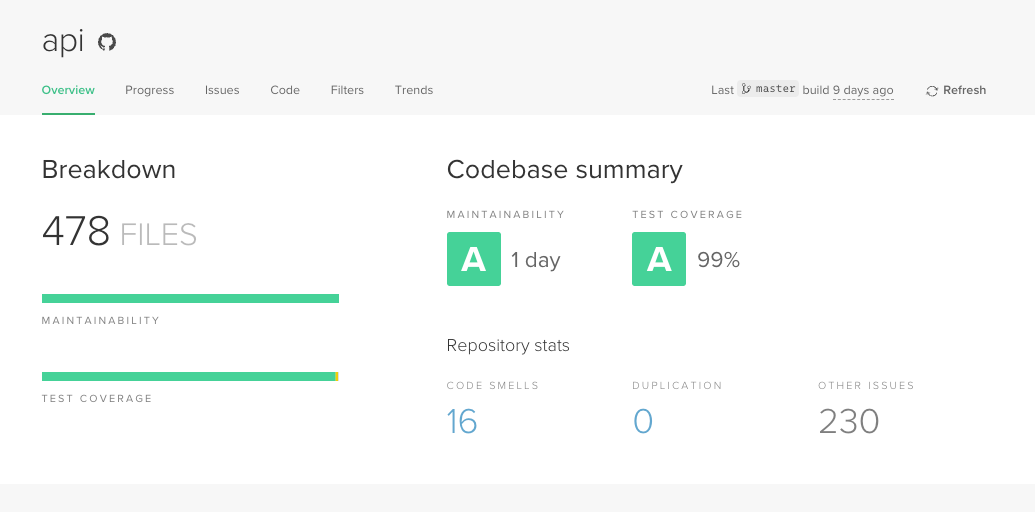
Key Features:
- CodeClimate helps you check test coverage for each line when you review code changes.
- It also gives automatic feedback on your pull requests so you can stop merging code without enough tests.
- Tackle technical debt head-on. Fast find files that change often but don't have adequate coverage.
- Track your progress with measurable goals, monitoring your code's health day by day.
Pros & Cons:
Pros | Cons |
|---|---|
It has a code review software that finds duplicate code, helping to improve quality. | Frustration with the rare updates and obsolete features, especially highlighting that tools like RuboCop aren't current. |
It provides metrics and insights on pull request coverage. | The browser extension has certain restrictions, such as a cap on file size and the inability to show unaltered files with coverage modifications. |
It allows you to see what has improved or worsened so you can make better decisions about their development process. | Customer support lacks responsiveness, resulting in frustration and challenges in addressing problems. |
4. SonarQube Community Edition
Discover the power of a free, open-source alternative to SonarQube. This platform is designed for continuous code quality inspection, ensuring your projects are always at their best.
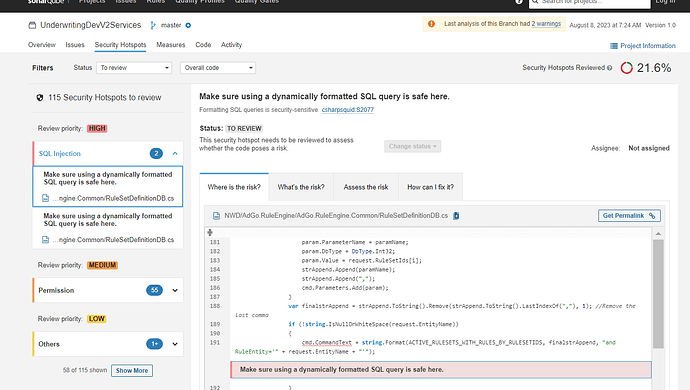
Key Features:
- It finds bugs, security issues, and weak spots in different programming languages.
- This code review software identifies code that breaks best practices, making it easier to read and maintain.
- It sets code quality standards to ensure new code changes don't cause problems. If these standards aren't met, it'll fail the pipelines.
- This tool automatically uses different DevOps platforms to analyze code during the build process.
- Get useful Clean Code metrics within minutes
Pros & Cons:
Pros | Cons |
|---|---|
A free AI code reviewer, making it available for teams and developers of all sizes. | The Community Edition has fewer features than the paid versions. |
It checks code for bugs, vulnerabilities, and issues that can make it messy. | It offers limited real-time feedback and smart notifications. |
It supports many popular and classic programming languages, frameworks, and cloud technologies. | This edition has a limit on the number of lines of code. This limit may be a problem for larger projects. |
It works well with popular CI/CD pipelines. |
|
5. Snyk
This AI code review tool specializes in pinpointing bugs in open-source code libraries. It connects with different development platforms and tools to analyze code throughout the process and in continuous integration channels.

Key Features:
- Intelligent code creation integrated into your IDE.
- Code scanning in real-time.
- Recommended solutions for easy vulnerability resolutions.
- Open source helps identify and resolve vulnerabilities in your code review software.
Pros & Cons:
Pros | Cons |
|---|---|
Integration with several development tools. | There's minimal emphasis on overall code quality. |
Precise scanning accuracy. | The interface may be intricate for newcomers. |
6. PullRequest
This platform provides AI-powered code review services. It connects you with experienced developers who'll check your pull requests. The service uses AI technology to find code quality and security issues.
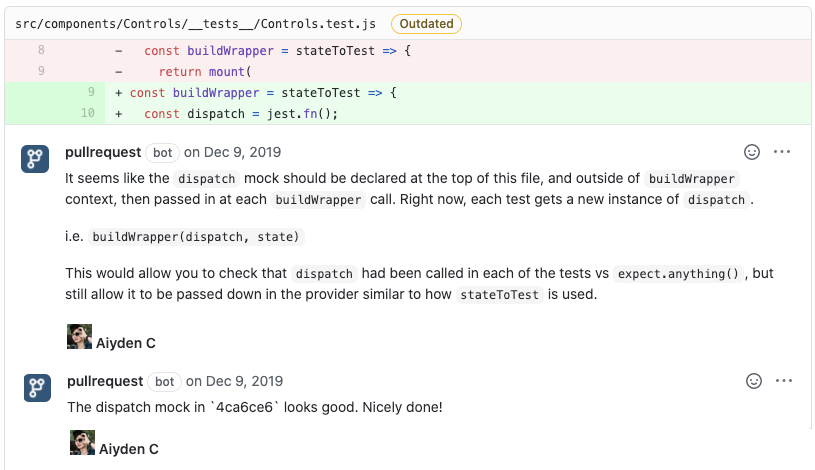
Key Features:
- It makes development faster by using AI and human skills to find code problems.
- PullRequest not only finds problems but also helps improve code quality.
- An AI code review tool that connects developers with experienced industry experts in different fields. Developers can get valuable feedback from these experts.
- Its ongoing code review process helps you identify trends and patterns in your development workflow.
Pros & Cons:
Pros | Cons |
|---|---|
It gives access to skilled code reviewers. | It could be too expensive for small teams or projects. |
Employs AI to help detect problems in code. |
|
Designed tailored pricing to meet the organization's requirements. |
|
7. GitHub Copilot
This AI code reviewer provides coding assistance. It acts as a virtual duo programmer, allowing developers to create top-notch code. Considered the best free AI code analyzer due to its training on large datasets from diverse sources while supporting several programming languages.
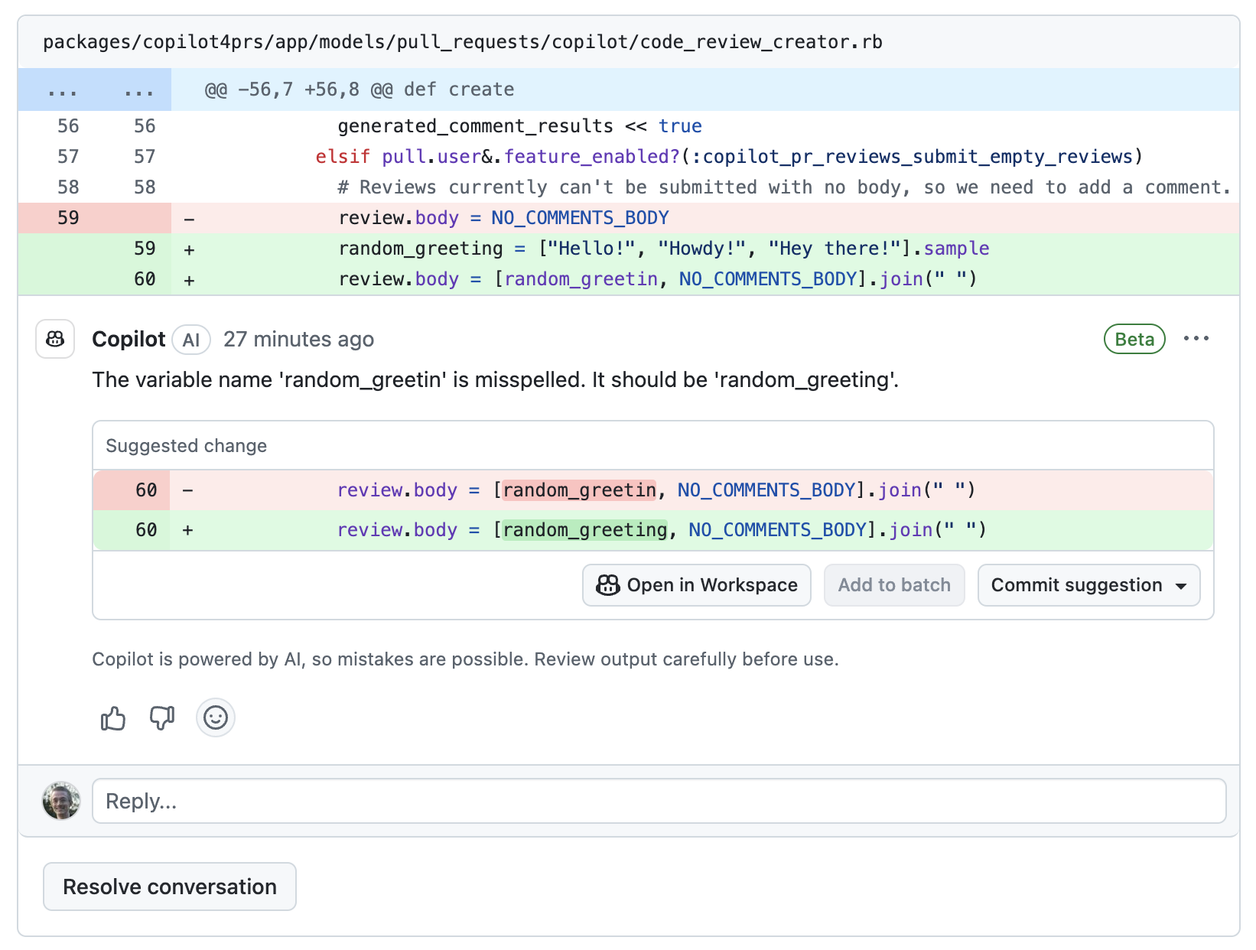
Key Features:
- It offers an understanding of the context.
- This tool assists in exploring new programming languages by producing code examples.
- It's capable of identifying any potential issues in your code.
Pros & Cons:
Pros | Cons |
|---|---|
It provides coding suggestions during the coding process. | Occasionally, it may indicate suboptimal code. |
Works with different coding programs. | It doesn't provide a chat option. |
8. Amazon CodeWhisperer
It provides prompt coding suggestions based on your style. Additionally, the platform is known for its API, which allows for smooth incorporation into programmers' current workflows.
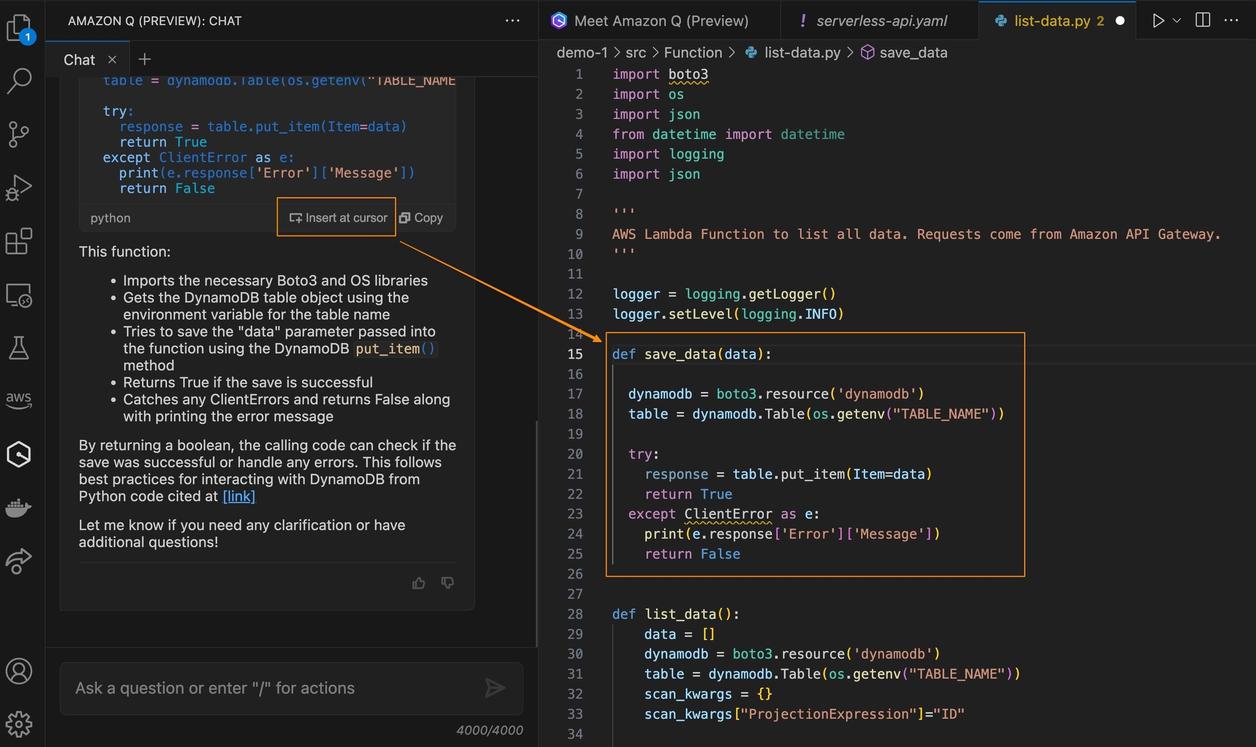
Key Features:
- It combines effortlessly with other Amazon cloud offerings.
- Swiftly recognize and communicate coding mistakes.
- This tool is capable of producing comments and documentation for code.
Pros & Cons:
Pros | Cons |
|---|---|
It is compatible with various IDEs. | At times, it has difficulty with intricate code. |
Precise code recommendations are provided instantly. | It utilizes outdated libraries. |
The Potential of AI-Powered Code Review
The AI-driven code review world continues evolving. As large language models (LLMs) gain momentum and community-driven rule sets continue to grow, we're on the brink of exciting possibilities:
- Support for niche languages and frameworks have improved, and even older legacy systems can be covered with the help of AI
- Identify problems and suggest refactoring steps that are aware of the context. These steps should fit with your codebase's style and architecture.
- You can use AI-powered reviews in various platforms, CI/CD pipelines, and IDEs, making AI-assisted code reviews a standard part of your development workflow.
- As codebases contain sensitive information and are considered intellectual property, secure on-prem solutions will become more important for organizations who want to securely adopt AI
Developers and organizations can look forward to a new age of code assessment using strong AI technologies alongside the latest improvements in LLMs. This new era will be skilled and will adapt to their changing needs.
Closing the Gap
AI code review tools help solve the skills gap in software development. They allow organizations to deal with the shortage of experienced developers. By automating mostly repetitive and time-consuming tasks, these tools enable developers to focus on more valuable work, which improves their productivity.
Code review software can help junior developers improve their skills. AI code reviewers provide helpful guidance and learning opportunities, speeding up their mastery and shortening the onboarding process. AI tools also help development teams work better by producing clear, well-documented code. This code is easier to read and maintain, which lowers the chances of miscommunication and mistakes.
Natural language interfaces can also empower non-technical team members like product managers or business analysts to access technical knowledge easily. This makes product development lifecycles more efficient, and also reduces interruptions for engineering teams.
Want to see how you can leverage AI to transform your development workflows? Book a demo today and experience the future of coding efficiency.
Related Posts
Why choose Kodesage?

Deep Legacy Code Intelligence
Kodesage supports legacy stacks like Oracle Forms, COBOL, PowerBuilder, SAP, PL/SQL, and also modern stacks.

Secure On-premise Deployment
Single tenant application, offering both VPC and fully on-premise deployments meeting the strictest security requirements.

Living Knowledge Base
Connect to the entire codebase, issue ticketing systems like Jira, databases, tests, wikis like Confluence and upload documents.

Automated Documentation
AI generated software documentation that is always up to date with a pre-built and editable document template library.

Regression Test Automation
Automate regression and unit test coverage, accelerate releases and ensure traceability for future audits.

AI-powered Issue Ticket Analysis
Native integration to systems like Jira, and AI-generated fix recommendations for tickets.
Start transforming your legacy systems
With Kodesage teams maintain legacy projects more efficiently, and modernize faster.
See it in action today.