- Reading time:
- 13 minutes
Share this post

The 6 best Code Analysis Software in 2025
3 July 2025

Peter Gardus
VP Marketing
This article explores six top code analysis tools for complex systems, highlighting features like AI-powered autofixes, security scans, and compliance checks.

Quick summary
This article explores six top code analysis tools for complex systems, highlighting features like AI-powered autofixes, security scans, and compliance checks. It compares Kodesage, DeepSource, Qodana, Checkmarx, Fortify, and Semgrep to help teams maintain and modernize complex codebases efficiently. Check the Kodesage blog for more insights into modernizing complex legacy systems.
Looking for the best Code Analysis Tools to tackle complex systems?
You’re knee-deep in a growing codebase, trying to make changes without breaking anything. Deadlines are tight, and code reviews still miss hidden bugs or security risks. Whether you're scaling a product or maintaining complex software, one thing’s clear, manual code checks don’t cut it anymore.
In this Kodesage article, we’ll walk you through six of the best code analysis tools every engineering team should know, especially if you care about clean, secure, and scalable code.
What is Code Analysis Software?
Code analysis software, sometimes called source code scanning tools, automatically scans source code to identify errors, enforce coding standards, and detect security vulnerabilities, without the need to run the code. This proactive approach helps engineers catch issues early in the development cycle, reducing the risk of problems in production.
There are two main types of code analysis tools:
- Static code analysis: These tools examine the structure and syntax of the code, flagging potential issues like undefined variables, security flaws, or coding inefficiencies.
- Dynamic code analysis: These tools run the code to identify bugs or issues that only appear during execution, such as memory leaks or runtime errors.
Most code analysis tools share key capabilities:
- Security vulnerability detection: Identifies risks like injection flaws, buffer overflows, and other security threats.
- Code complexity analysis: Measures maintainability by analyzing complexity metrics, which helps engineers improve the structure of their code.
- Compliance verification: Ensures that the code adheres to industry standards like MISRA or CERT, which is critical for regulated environments.
These features make code analysis tools an essential part of modern software development, especially when working with complex legacy systems that require careful maintenance and modernization.
Why is Code Analysis Software important?
Code analysis software offers several key benefits that enhance the software development process:
- Early Bug Detection: Detects issues during development, making them easier and cheaper to fix before they reach production.
- Improved Code Quality: Encourages clean, consistent code by enforcing best practices and standard coding guidelines across the team.
- Enhanced Security: Identifies risky code patterns and common vulnerabilities to help prevent future security breaches.
- Compliance Assurance: Verifies that code meets industry rules and standards, such as MISRA or CERT, for regulatory peace of mind. Kodesage supports compliance efforts by automatically generating audit-ready documentation based on real-time code changes.
- Less Development Time: Automates code reviews and scans, freeing engineers to focus on building and improving features.
- Simplified Maintenance: Highlights complex or messy code sections that may cause bugs or slow down future updates.
- Legacy maintenance and modernization: Maps complex legacy codebases by extracting business logic from source code, making this knowledge accessible through a searchable knowledge base
Best Code Analysis Software summary
Here’s a quick comparison of the top tools featured in this review before we dive into the details:
Tool | Description | Best For |
|---|---|---|
Kodesage | AI-powered platform for automated documentation, legacy code analysis, maintenance and modernization, with on-premise deployment for privacy-sensitive teams. | Large and complex legacy codebases and companies with strict privacy requirements (on-prem and air-gapped deployment). |
DeepSource | Developer-first static analysis tool with Autofix™, low false positives, and integrated SCA and PR-based feedback. | Engineering teams prioritizing speed, accuracy, and developer experience. |
Qodana | JetBrains-native static analysis with license audits, code coverage, quick-fixes, and rich CI/CD integration. | JetBrains IDE users needing seamless IDE-to-CI workflows. |
Checkmarx | Enterprise-grade SAST platform with deep rule customization, secure code review, and compliance-focused reporting. | Large organizations focused on policy enforcement and code compliance. |
Fortify SCA | Mature SAST tool supporting 30+ languages, AI-driven risk triage, and flexible deployment across on-prem and cloud. | Enterprises with complex SDLCs and diverse tech stacks. |
Semgrep | Lightweight and fas7t SAST/SCA with GPT-powered autofix, custom rule creation, and supply chain reachability analysis. | DevSecOps teams focused on speed, customization, and fix rates. |
6 Code Analysis Software for Engineers
1. Kodesage
The first tool on this list is Kodesage, Yes, that’s us!
Kodesage is an AI-powered code analysis platform built for companies navigating complex and often untouchable legacy systems.
Unlike traditional code analysis tools, Kodesage does more than scan for errors, it connects directly to your codebase, documentation, tickets, and databases to create a living, always up-to-date knowledge base.
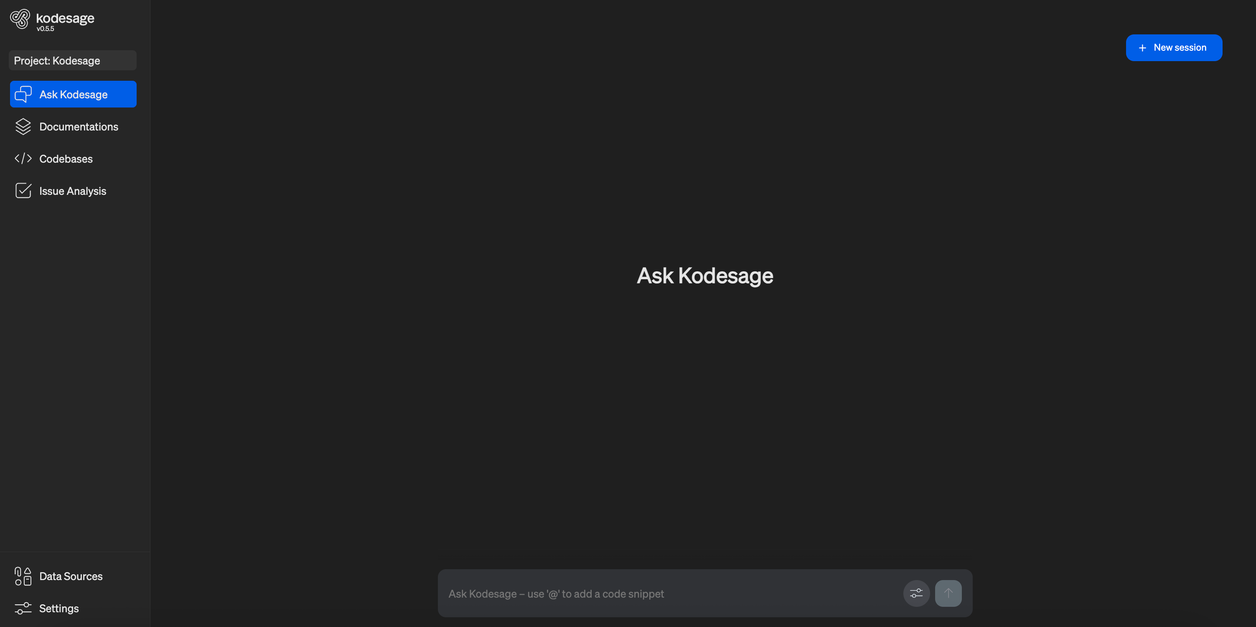
Developers can use the Ask Kodesage feature to query the system in natural language, just like consulting a senior engineer. It also integrates with tools like Jira and other ticketing systems to automatically suggest code fixes, implementation steps, and documentation updates.
Kodesage is built with security in mind. It supports on-premise and air-gapped deployments, making it ideal for organizations in highly regulated industries.
Key Features
- Dynamic Knowledge Base: Automatically consolidates and syncs information from Git, GitHub, Confluence, ticketing systems, DB schemas, and documentation wikis. Every code change is reflected in real time.
- Automated documentation: Writes documentation automatically, offering pre-built document templates (e.g. user guides, API docs, etc.) and keeping documents up to date as the codebase evolves.
- Ask Kodesage: Allows engineers to ask questions in plain English; like “What does this function do?” or “Where is this bug coming from?”, and get instant, accurate responses.
- Custom Prompt Templates: Adjusts chat behavior using role-based templates. For instance, simulate a senior engineer to explain logic or improve code clarity for new developers.
- Issue Analysis: Integrates seamlessly with Jira and Redmine. Automatically analyze tickets, assess related code changes, and provide fix recommendations directly in ticket comments.
- Auto-commenting: Inserts contextual, actionable fix suggestions into issue tickets. Comments include affected file references and implementation steps generated by the platform’s LLM engine.
- On-premise and air-gapped deployments: Deploys fully within internal infrastructure. Ideal for organizations in regulated sectors like finance, government, telecommunications, transportation or healthcare that require data sovereignty.
Pricing
The Kodesage pricing depends on the number of projects, where projects are defined by the nuber of connected codebases. There is a POC (Proof of Concept) period at the beginning of every project, which includes support for the setup of on-prem servers, and training for all key users. Request a demo, and our team will contact you to understand your needs, discuss deployment options, and provide a personalized quote.
Pros
- Combines code, docs, and tickets into one living knowledge hub
- Updates documentation automatically as code evolves
- Supports natural language queries for easy access
- Visualizes system dependencies with clear, interactive diagrams
- Customizable AI prompts for tailored responses
- Enables non-technical teams as to understand complex legacy systems
- Offers secure on-premise and air-gapped deployment options
Cons
- Designed mainly for larger teams, and currently does not offer plans for smaller businesses
2. DeepSource
DeepSource is a modern static analysis platform that helps engineering teams systematically improve code quality and security by analyzing source code for issues such as security vulnerabilities, performance problems, and code quality concerns.
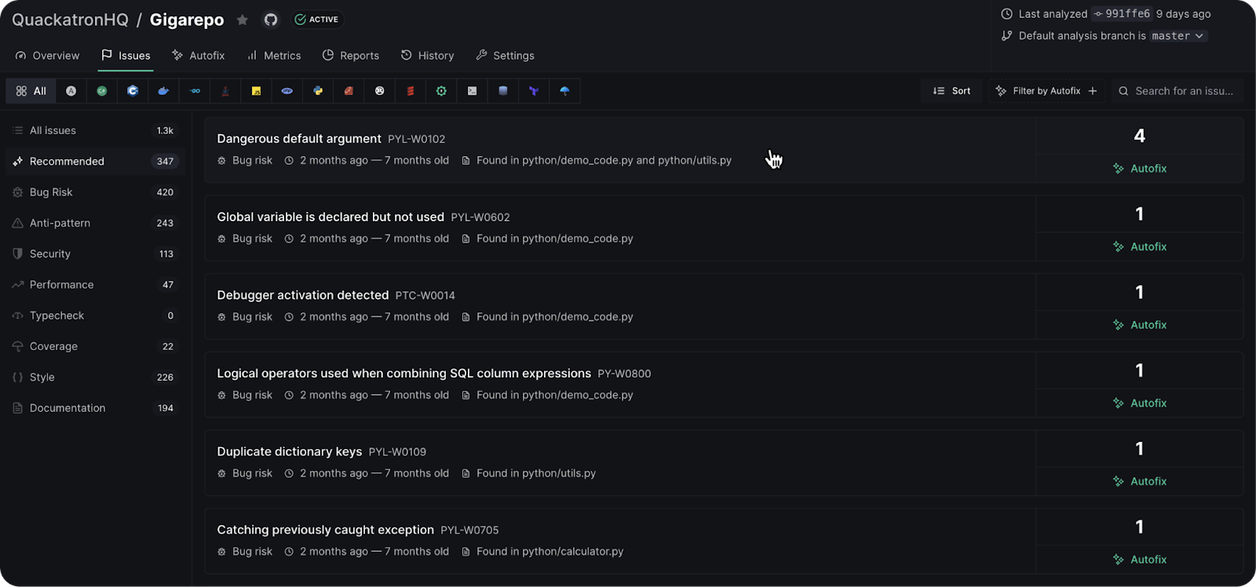
It provides automated code review and continuous static analysis tools, integrating directly with code repositories and developer workflows to catch bugs, enforce style guidelines, and suggest fixes before code is merged.
Key Features
- Automatic Code Fixing: Refactors and resolves thousands of issues directly in your IDE using AI-powered Autofix™, reducing manual cleanup and improving code hygiene.
- Vulnerability Scanning: Detects security flaws before merges with less than 5% false positives, covering OWASP Top 10, SANS Top 25, and common CWEs.
- Dependency Analysis: Identifies and remediates vulnerabilities in open-source packages using reachability-based SCA and provides single-click remediation.
- Pull Request Guardrails: Enforces customizable gates using CVSS, EPSS, and internal policies to block risky code changes during the review process.
- Code Standard Enforcement: Applies formatting rules, linting, and complexity checks automatically across commits to maintain consistency and best practices.
- Test Coverage Monitoring: Measures line, branch, and composite coverage in pull requests, highlighting untested logic and enforcing coverage thresholds.
Pricing
- Code Analysis starts with a free plan (1 private repo, 3 users). Paid tiers, including Starter ($10/seat), Business ($30/seat), and Enterprise (custom pricing), scale with Autofix, support, and security features.
- SCA pricing is target-based, starting at $10/target monthly, with enterprise-level add-ons and self-hosting available.
Pros
- Effortless integration with GitHub, GitLab, Bitbucket, and IDEs
- Autofix™ saves hours by auto-remediating common issues
- Detailed issue explanations support junior developers
- Strong SAST and SCA features with low false positives
- Insightful dashboards to monitor code quality trends
- Customizable rulesets and security gates for PRs
Cons
- Free tier lacks automated analysis and needs manual review
- Autofix doesn’t support bulk changes across multiple files
- Some false positives still require manual triage and filtering
3. Qodana
Qodana is a static code analysis software built by JetBrains that brings automated code quality checks into both IDEs and CI/CD pipelines. It detects code smells, bugs, vulnerabilities, and license issues while integrating seamlessly with JetBrains IDEs, VS Code, and popular CI tools.

The tool also offers support for quick fixes, license audits, and visual dashboards, empowering teams to maintain clean, compliant codebases without interrupting developer flow.
Key Features
- Instant IDE Feedback: Sends CI-side issue reports directly to JetBrains IDEs and VS Code, enabling developers to fix issues without context switching.
- CI/CD Integration: Connects seamlessly with GitHub Actions, GitLab, Jenkins, and other tools to enforce quality gates and block faulty builds automatically.
- License Audits Support: Flags incompatible or risky licenses in dependencies and provides detailed, configurable compliance rules for legal safety.
- Quick-Fixes: Automatically applies safe or extensive fixes via CLEANUP or APPLY modes and generates pull requests for developer review.
- Code Health Visualization: Delivers project insights through dashboards and sunburst diagrams, helping teams prioritize and track issue resolution over time.
- Customized Inspections: Enables the creation of custom rules using FlexInspect, structural search templates, or plugins tailored to team needs.
Pricing
- Ultimate ($6/user/month): Includes IDE and CI integrations, unlimited tests, quick-fix support, security analysis, and advanced project-level reporting. Minimum of 3 users.
- Ultimate Plus ($18/user/month): Adds vulnerable dependency scanning, API checks, and third-party license audits. Minimum of 3 users.
- Self-Hosted (Custom pricing): Includes all Ultimate Plus features, deployed within your AWS environment.
Pros
- Native JetBrains IDE integration for real-time issue fixing
- Quick-fix pull requests automate safe cleanups
- Custom rules via FlexInspect and structural search
- Visual dashboards simplify issue prioritization
- Clear CI quality gates to prevent regressions
Cons
- Limited support for certain niche programming languages
- False positives can’t always be suppressed granularly
- Learning resources and docs are still limited
4. Checkmarx
Checkmarx is a security-focused code analysis platform offering industry-grade Static Application Security Testing (SAST). It helps enterprise teams detect and fix vulnerabilities early in the development lifecycle while meeting compliance and regulatory requirements.
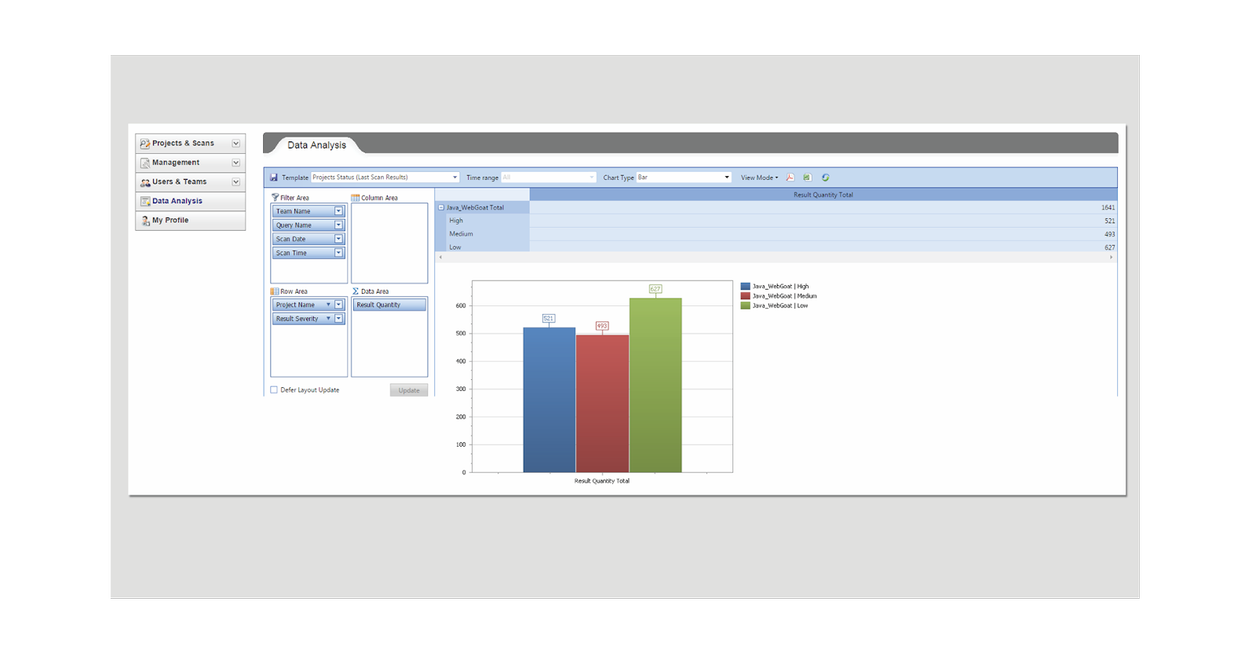
With its deep scanning capabilities and CI/CD integrations, Checkmarx supports legacy and modern languages but is especially strong in enterprise Java and .NET environments. It also offers customizable rule sets and open-source analysis options to make it suitable for regulated environments.
Key Features
- Static Application Security Testing: Identifies code vulnerabilities using a customizable scanning engine optimized for large-scale enterprise environments and legacy codebases.
- DevOps Integration: Connects with Jenkins, Azure DevOps, and other CI/CD tools to embed security checks directly into build and deployment workflows.
- Open Source Analysis: Detects risks in third-party libraries and performs license compliance checks to improve software supply chain visibility.
- Rule Customization and Tuning: Offers granular control over scan rules, enabling teams to tailor detection sensitivity and reduce false positives.
- Enterprise-Ready Reporting: Provides detailed reports for audits and compliance, helping organizations meet internal policies and industry standards.
- Multi-Language Support: Covers major enterprise languages like Java and .NET, with newer stacks increasingly being supported.
Pricing
Checkmarx pricing plans are typically custom-quoted for enterprise clients and vary based on features, deployment method (cloud or on-premise), and the number of apps scanned. A demo is usually required to get a quote.
Pros
- Strong scanning engine with solid SAST coverage
- Integration support with Jenkins and DevOps pipelines
- Detailed customization options for scan rule configurations
- SaaS upgrade process reported as smooth and low-effort
- Includes open-source library scanning in some plans
Cons
- Slower scan times impact pipeline performance
- Requires ongoing skilled maintenance for reliable results
- UI/UX and reporting experience reported to appear outdated and underdeveloped
5. OpenText Static Application Security Testing (Fortify)
OpenText Static Application Security Testing (formerly Fortify) is a mature, enterprise-grade SAST solution designed to identify and remediate code vulnerabilities across a broad technology stack.
%2520UI.png&w=1256&q=75)
With support for 30+ languages and deep integration with CI/CD pipelines and IDEs, it is one of the software analysis tools that fits into both modern and legacy development environments. Engineers also get an AI-assisted engine that prioritizes critical issues and reduces false positives.
Key Features
- Broad Language Support: Scans codebases across more than 30 languages and frameworks, including both legacy and modern technologies.
- CI/CD and IDE Integrations: Seamlessly integrates with Jenkins, Azure DevOps, IntelliJ, Visual Studio, Android Studio, and other development tools to embed security early.
- AI-Powered Risk Prioritization: Leverages machine learning to minimize false positives and highlight high-risk vulnerabilities for faster remediation.
- Custom Rules and Configuration: Enables deep configuration of scan rules and supports issue suppression to reduce noise and improve triage efficiency.
- Compliance-Grade Reporting: Produces detailed security reports through Fortify SSC, supporting regulatory audits and internal governance tracking.
- Flexible Deployment Options: Offers deployment flexibility through on-premise setups, fully managed Fortify on Demand (SaaS), or private cloud installations on AWS, Azure, or GCP.
Pricing
- Fortify does not publicly list pricing. Custom quotes are available based on deployment type, language coverage, and team size, with options for bundling SAST, SCA, and reporting tools.
- Users can also request a free trial of Fortify on Demand (SaaS).
Pros
- Large language support, including legacy enterprise tech
- AI-assisted risk scoring improves triage speed
- On-premises, SaaS, and hybrid deployment options
- Detailed vulnerability remediation guidance
- Custom rules and issue suppression options
Cons
- Higher cost than lightweight or modern cloud-native alternatives
- Setup complexity can be high, especially for on-prem deployments
- Audit Assistant reduces false positives but does not eliminate them, as noted in user workflows
6. Semgrep
Semgrep is a powerful static application security testing (SAST) tool built for developer-centric workflows. It scans codebases for vulnerabilities, misconfigurations, and insecure design patterns across 30+ languages.
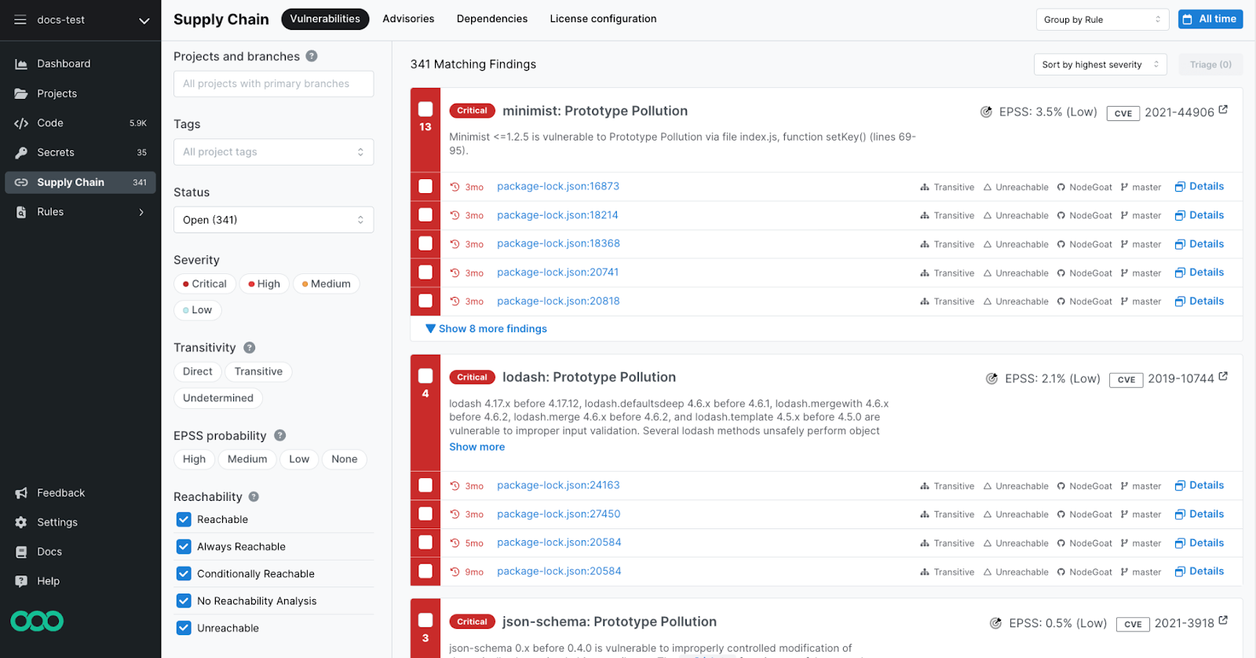
With native CI/CD and IDE integrations, it enables secure coding without disrupting development velocity. Its Pro Engine and AI-powered Assistant prioritize high-confidence findings, while customizable rules empower teams to enforce org-specific policies.
Key Features
- Automatic Code Fixing: Semgrep Assistant offers AI-powered, context-aware autofixes for verified true positives. Diff-based validation reduces confusion and helps devs fix faster.
- Developer-Centric Design Guidance: Enhances secure coding knowledge by explaining the “why” behind findings, promoting long-term developer learning.
- High-Confidence Static Analysis: Semgrep Code, powered by the Pro Engine, supports 30+ languages and uses cross-file/function logic to deliver accurate, fast scans.
- Custom Rule Authoring: Enables teams to quickly create and extend detection logic with a rule syntax that mimics source code, a feature ideal for agile security workflows.
- Actionable Triage and Reporting: Surfaced findings land where developers work, such as PRs, Jira, and Slack, and can be filtered by severity, rule, or branch in a unified dashboard.
- Security Program Optimization: Provides program-wide metrics like fix-rate and rule effectiveness to measure AppSec maturity and guide investments.
Pricing
Semgrep offers modular pricing by product line, with a free tier for up to 10 contributors:
- Code ($40/user/month): Includes AI assistant, Pro rules, and cross-file analysis.
- Supply Chain ($40/user/month): Adds reachability-based SCA, license checks, and SBOM.
- Secrets ($20/user/month): Covers secret detection, entropy validation, and semantic analysis
Pros
- High customizability for writing and tuning rules
- Exceptionally low false positive rates with Pro rules
- Developer-friendly UX and syntax
- Fast scans and easy CI/CD setup
- Active open-source community and fast iteration
Cons
- Findings are pushed to PRs/Slack/Jira, but custom report generation requires API use or third-party tools
- Pro rules and AI filtering reduce but don’t eliminate tuning needs for custom rules
- UI is still maturing with occasional bugs
Best practices for efficient code analysis
Having a tool is only half the job; to get real value from code analysis, teams must adopt smart habits that improve code quality, reduce risks, and boost productivity.
- Run Static Analysis Early and Often: Integrate analysis into your daily development workflow to catch issues early, reduce rework, and keep your codebase clean from the start.
- Automate Checks in CI/CD Pipelines: Set up automatic scans in your pipelines to catch bugs, style issues, and security flaws before code merges, saving review time. Kodesage integrates with version control systems to streamline this process and surface relevant insights automatically.
- Create a Clear Review Checklist: Use a standard checklist that covers logic, structure, readability, and edge cases to guide consistent and thorough code reviews.
- Keep Pull Requests Small and Scoped: Submit small, focused PRs to help reviewers give faster, more detailed feedback and reduce the chance of missing important issues. Kodesage’s Ask feature helps reviewers validate code logic quickly by querying the codebase in plain language.
- Add Security Checks to Reviews: Include vulnerability scans and security rule checks to catch common risks like hardcoded secrets or unsafe functions early.
- Match Reviewers to Their Strengths: Assign reviewers based on topic expertise, like performance or security, to get more relevant feedback and fewer missed details.
- Measure and Improve Review Quality: Track key metrics like review time and issue recurrence to spot patterns, refine your process, and continuously raise your code quality.
Choose Kodesage for scalable, private code analysis
This article compared six leading tools for code security, highlighting strengths like autofix, AI assistance, supply chain scanning, and developer experience.
If you're looking for a modern platform that combines power, privacy, and flexibility, Kodesage stands out. Our tool is purpose-built for security-conscious engineering teams working across large, complex codebases.
It offers AI-powered code analysis, intuitive dashboards, customizable enforcement, and on-prem deployment, perfect for companies that need total control over their data. With support for deep integrations and granular policy tuning, Kodesage doesn't just catch issues, it helps you fix them fast, without slowing down development.
Book a demo today to see Kodesage in action.
Why choose Kodesage?

Deep Legacy Code Intelligence
Kodesage supports legacy stacks like Oracle Forms, COBOL, PowerBuilder, SAP, PL/SQL, and also modern stacks.

Secure On-premise Deployment
Single tenant application, offering both VPC and fully on-premise deployments meeting the strictest security requirements.

Living Knowledge Base
Connect to the entire codebase, issue ticketing systems like Jira, databases, tests, wikis like Confluence and upload documents.

Automated Documentation
AI generated software documentation that is always up to date with a pre-built and editable document template library.

Regression Test Automation
Automate regression and unit test coverage, accelerate releases and ensure traceability for future audits.

AI-powered Issue Ticket Analysis
Native integration to systems like Jira, and AI-generated fix recommendations for tickets.
Start transforming your legacy systems
With Kodesage teams maintain legacy projects more efficiently, and modernize faster.
See it in action today.