- Reading time:
- 9 minutes
Share this post

Proven Strategies to Improve Legacy Documentation
5 November 2025

Richard Katona
Head of Product Delivery
Legacy documentation often hides critical risks by being outdated, scattered, or incomplete. This article explores proven strategies to audit, standardize, and modernize documentation so teams can improve accuracy, onboarding, and system reliability.

Quick summary
This article explores what legacy documentation is and why it often becomes a hidden risk. You’ll learn best practices for keeping it accurate and accessible, and how Kodesage can help improve documentation so it supports faster onboarding and easy use. For more insights on documentation and system modernization, visit the Kodesage blog.
Is your legacy documentation holding your systems back?
If you’ve ever spent hours digging through outdated wikis, mismatched PDFs, and old email threads to understand a critical system, you’ll understand why organized documentation is a necessity.
In many organizations, legacy documentation is scattered and incomplete, reflecting how systems worked years ago, not how they run today. This results in slower onboarding, repeated errors, and modernization projects that stall before they start.
In this Kodesage article, we’ll explain what legacy documentation is, why it’s often a hidden risk, and effective strategies to improve it. You’ll also learn how tools like Kodesage can help transform legacy documentation into a reliable asset for your team.
What is legacy documentation?
Legacy documentation refers to the records, manuals, diagrams, notes, and code comments that describe how older software systems are built, configured, and maintained.
It captures the technical and functional knowledge created during the lifecycle of a system that may no longer be actively developed but is still critical to business operations.
This documentation typically accompanies legacy systems built on outdated frameworks, languages, or architectures such as;
- Oracle Forms
- PowerBuilder
- Delphi
- COBOL
- AS/400
It may be scattered across;
- Physical binders
- Outdated wikis
- Archived email threads,
- Embedded in the old source code.
In many cases, it exists only in the minds of a few senior engineers.
Unlike modern documentation, which tends to be continuously updated and version-controlled, legacy documentation is often static, incomplete, or missing entirely.
Why legacy documentation matters
- Anchors business logic: Legacy systems often handle vital processes like billing or logistics. Without documentation, the risk of disruption grows.
- Supports safe modernization: Legacy documentation connects old code to new development, making system upgrades possible without a complete rewrite.
- Ensures business continuity: When experienced team members leave or retire, legacy documentation ensures the system’s functionality survives transitions and remains operational.
- Protects during scrutiny: Detailed legacy records demonstrate control and reliability, which are essential during audits, mergers, or technical evaluations.
- Speeds up onboarding: Clear legacy documentation helps new developers and IT staff understand system workflows faster, reducing training time and the risk of mistakes.
6 proven strategies to improve legacy documentation
1. Audit existing documentation
Before you can improve legacy documentation, you need to understand exactly what you're working with. A full audit helps you identify what’s outdated, what’s missing, and what’s still relevant. This helps you build a clear picture of the current state of your knowledge assets.
Legacy documentation is often scattered across multiple platforms or file types. Without a centralized view, teams may spend time searching for answers or, even worse, relying on inaccurate information. That’s why an audit is the first critical step.
Here’s how to start your audit:
- Gather everything: Whether it’s digital or paper, structured or messy, from drives, email archives, and shared folders.
- Review each document for accuracy: Identify factual errors, obsolete instructions, or broken links.
- Look for missing parts: Make sure key steps, settings, and updates are included.
- Assess usability: Is the document readable, accessible, and logically structured? Would a new team member understand it without guidance?
- Tag documents by priority: Focus first on documents that are used often or are critical, like system guides and troubleshooting steps.
An audit not only uncovers issues but also helps you sort documentation by relevance and function, such as onboarding, maintenance, or compliance.
Kodesage makes this step much faster. It pulls in source code, database schemas, tickets, and even offline documents into one searchable knowledge base. This means you can find and review all your documentation in minutes, without hunting through old files or depending on the memory of a few senior engineers.

2. Centralize and standardize documentation
When documents all look and read differently, they slow people down. Your team spends extra time figuring out the layout instead of focusing on the information.
Moreso, legacy documentation often reflects the style of whoever wrote it. Some use bullet points, others write long paragraphs, and formatting can be all over the place. This inconsistency forces teams to adapt every time, which can lead to missed details.
Standardizing the format and creating templates solves this problem, making it easier to find and understand what you need.
For example, you can create the following standard documentation;
- Logical system design: Defines the system’s conceptual structure detailing data entities, relationships, and organization models. Such documents serve as a blueprint for information management before physical implementation
- Physical system design: Details the concrete implementation of a software system, expanding on high-level architecture by specifying components, data structures, interfaces, and user interactions to guide developers in building the system
- Functional design document: Outlines how a system should work from a user or business perspective, detailing its capabilities, user interactions, and workflows
- User guides: Provide clear, step-by-step instructions to help users operate software effectively, complete tasks, and troubleshoot issues, enhancing usability and confidence
- Process guides: Step-by-step instructions for completing specific tasks or workflows, standardizing procedures and ensuring consistency by outlining roles, tools, and resource
- API documentation: Provides technical guidance on using and integrating an API effectively, including endpoint description, parameters, request/response examples, error codes.
- Troubleshooting docs: Guides users through identifying and resolving common software issues, offering clear steps, solutions, and visuals to enable quick self-service fixes and reduce support dependency
- Regression test catalogs: Structured collection of test cases used to verify that new code changes don’t break existing software functionality
Use tools that provide pre-built document templates to speed up the process of building out your documentation standards. For example, Kodesage provides a pre-built template library covering all the above templates that can be customized further.
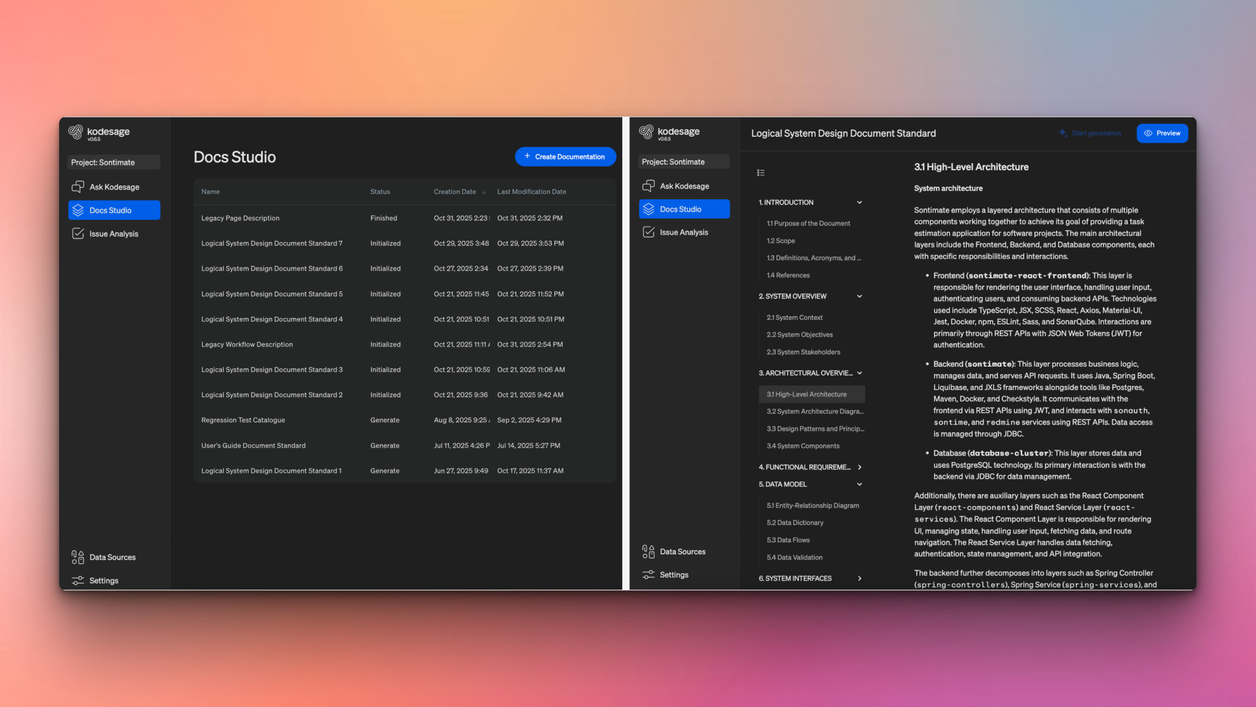
With consistent headers, formatting, and hierarchy, users always know where to look. A developer searching for error handling will find it in the same section every time, no matter who wrote the document.
Standard templates also ensure completeness, so important details like prerequisites or rollback steps aren’t missed.
3. Migrate documentation to a modern, searchable platform
One of the the biggest problem with old storage methods is poor searchability. If critical system details are buried in a Word file several folders deep, teams waste time digging for it, or worse, they make decisions using outdated or incomplete information.
Modern platforms solve this problem by turning these static files into dynamic, searchable knowledge bases that grow and update with your organization. Built-in version control tracks every change, so teams always know they’re working with the most up-to-date version, reducing the risk of errors.
In essence, a well-designed, version-controlled platform also allows you to:
- Roll back updates that cause problems.
- Track changes to see exactly what was updated and when.
- Keep audit trails for compliance.
- Compare versions to understand how processes have evolved.
Platforms like Kodesage help by integrating with existing source control and ticketing systems. It unifies documentation, code, and issue tracking in one searchable interface while maintaining version history automatically. That means your documentation always stays in sync with development, without the need for constant manual updates.
Furthermore, you can also control what sources should be used to write specific documents. For example, you can choose to only work from the codebase, and exclude still open issue tickets.
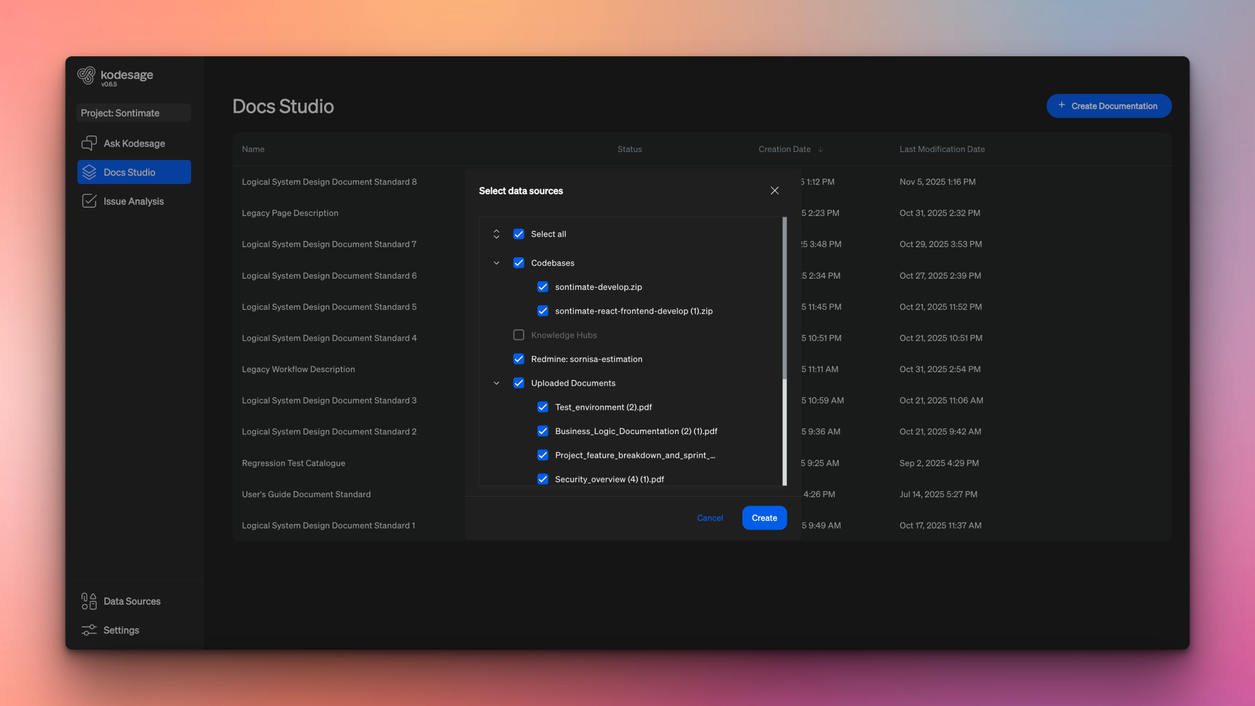
4. Add visual elements like diagrams, screenshots, and flowcharts
Text-heavy documentation can be hard to follow, especially when explaining complex workflows or legacy systems. Adding visual aids such as diagrams, screenshots, and flowcharts helps engineers understand and remember information faster.
Visuals close knowledge gaps, reduce dependence on tribal knowledge, and help new team members get up to speed quickly. They also make reviews and audits smoother.
Different visuals serve different purposes:
- Process flowcharts: Show decision paths for troubleshooting or approvals.
- Architecture diagrams: Illustrate system relationships, data flows, and integrations.
- Screenshots: Give exact visual references for UI steps, removing guesswork.
- Network diagrams: Map connectivity, security zones, and infrastructure links.
- Timeline charts: Display project stages, deployments, or maintenance schedules.
In high-stakes situations, visuals can prevent costly mistakes. Clear flowcharts for emergency procedures help teams act fast, while accurate deployment diagrams avoid configuration errors that could cause outages.
Kodesage makes visual documentation easier by automatically generating relationship maps from your codebase and system architecture. Instead of manually creating diagrams that quickly go out of date, the platform shows live system connections so your visuals always reflect reality. This automation keeps visual documentation current without adding to your team’s workload.
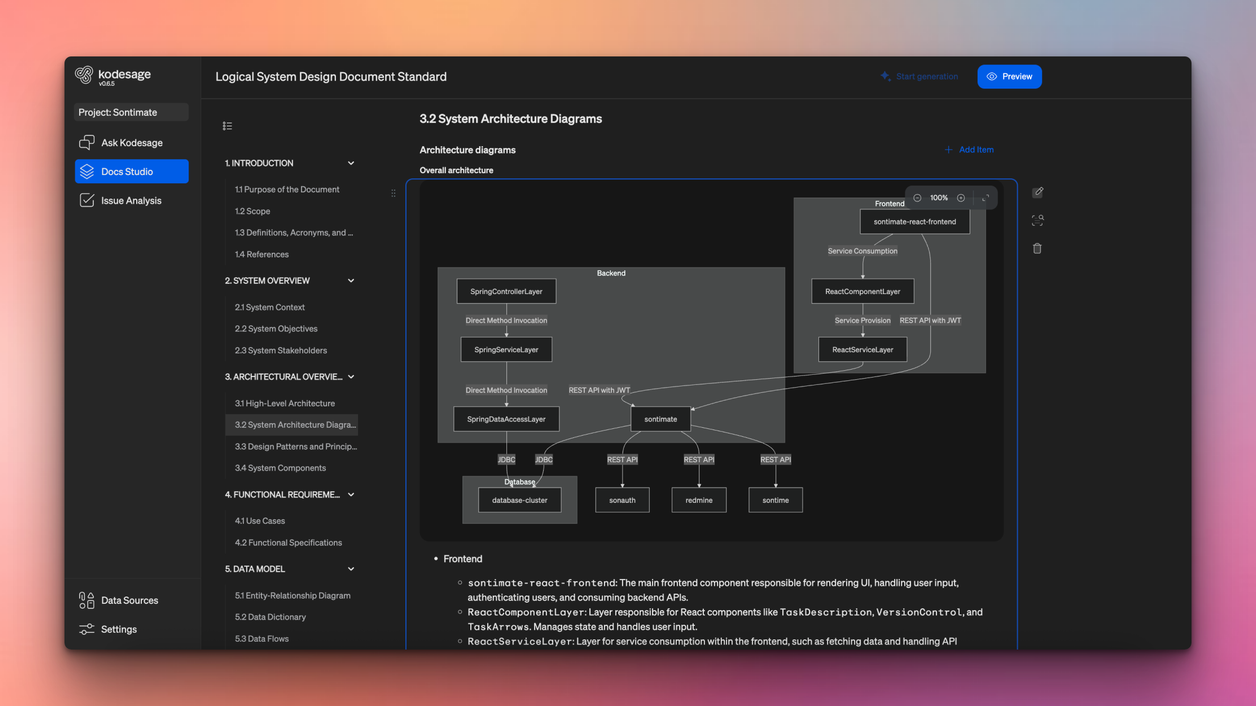
5. Review documentation regularly and assign clear ownership
Even the best documentation can’t continuously stay accurate. Systems change, features are added, and configurations shift. Without updates, helpful content can quickly become outdated.
Regular review cycles and clear ownership fix this problem. Scheduled reviews keep content aligned with current systems, while assigned owners ensure accountability. This prevents documentation from being forgotten or left to decay.
To assign clear ownership, match responsibility to expertise:
- Technical owners: System architects or lead developers for infrastructure and API documentation.
- Process owners: Team leads or operations managers for workflows and procedures.
- Subject matter experts: Specialists for tools, compliance, or unique business processes.
Set review schedules based on how often things change:
- Monthly: Critical procedures, security protocols, customer-facing processes.
- Quarterly: Internal workflows, training materials, troubleshooting guides.
- Annually: Strategic documentation, compliance frameworks, and organizational policies.
Assigning ownership and setting review timelines keeps legacy documentation accurate and useful. This reduces the risk of outdated information disrupting your systems or slowing down your teams.
6. Add cross-references and links between related documents
One of the biggest problems with legacy documentation is finding related information quickly. When documents are scattered with no clear connections, users waste time searching and risk missing key details.
Cross-referencing and linking related documents make navigation faster and easier. Teams can move between connected resources without jumping through multiple folders or endless search results.
Here’s how to start:
- Identify related content: Find documents that often refer to each other, like troubleshooting guides and setup instructions, and link them together.
- Use hyperlinks: Add links within documents to other sections or files that provide extra context or steps.
- Build a knowledge map: Create an index or visual map that groups documents by function, such as Setup, Maintenance, or Troubleshooting.
- Update links as you go: When creating or updating documents, add links to existing resources to keep everything connected.
Kodesage can help by centralizing documentation and creating a unified knowledge base, making cross-references even more effective. With all resources in one place, your links are accurate, and users can move seamlessly between related content.

Best practices for legacy documentation
- Document the “why,” not just the “how”: Many legacy documents focus on steps and configurations but skip the reasoning behind them. Recording the purpose of a process or decision helps future teams understand context and make better choices during upgrades or troubleshooting.
- Capture knowledge from subject matter experts early: Critical system knowledge often stays with senior engineers or retiring staff. Schedule interviews, record walkthroughs, or use tools like Kodesage to automatically extract this information from code, tickets, and past changes before it’s lost.
- Link documentation to real system states: Avoid “snapshot” documents that quickly go out of date. Whenever possible, link documents to live data, current configurations, or code repositories so they reflect the actual state of the system.
- Make documentation accessible across teams: Legacy documentation should be placed on a shared platform with clear permissions. This way, developers, QA teams, operations, and compliance officers can access what they need without bottlenecks.
- Include maintenance and escalation procedures: Beyond explaining how systems work, include what to do when they fail. This includes who to contact, how to escalate, and steps for temporary fixes.
- Regularly retire outdated or duplicate documents: Mark deprecated documents clearly or remove them entirely to ensure teams always work from accurate, current information. Old or redundant files can cause confusion and mistakes.
Improve legacy documentation with Kodesage
Poorly maintained legacy documentation increases risk and makes modernization harder. Organized and up-to-date records ensure smooth operation and keep your team ready for audits.
Kodesage helps you get there. It centralizes scattered documents, connects them to the codebase, issue tickets, as well as databases, and automatically updates them as systems change. With search, visual mapping, and version control, teams can find the right information instantly and trust it’s current.
Book a demo with Kodesage and see how you can improve and maintain your legacy documentation as a real business asset.
Why choose Kodesage?

Deep Legacy Code Intelligence
Kodesage supports legacy stacks like Oracle Forms, COBOL, PowerBuilder, SAP, PL/SQL, and also modern stacks.

Secure On-premise Deployment
Single tenant application, offering both VPC and fully on-premise deployments meeting the strictest security requirements.

Living Knowledge Base
Connect to the entire codebase, issue ticketing systems like Jira, databases, tests, wikis like Confluence and upload documents.

Automated Documentation
AI generated software documentation that is always up to date with a pre-built and editable document template library.

Regression Test Automation
Automate regression and unit test coverage, accelerate releases and ensure traceability for future audits.

AI-powered Issue Ticket Analysis
Native integration to systems like Jira, and AI-generated fix recommendations for tickets.
Start transforming your legacy systems
With Kodesage teams maintain legacy projects more efficiently, and modernize faster.
See it in action today.