- Reading time:
- 9 minutes
Share this post
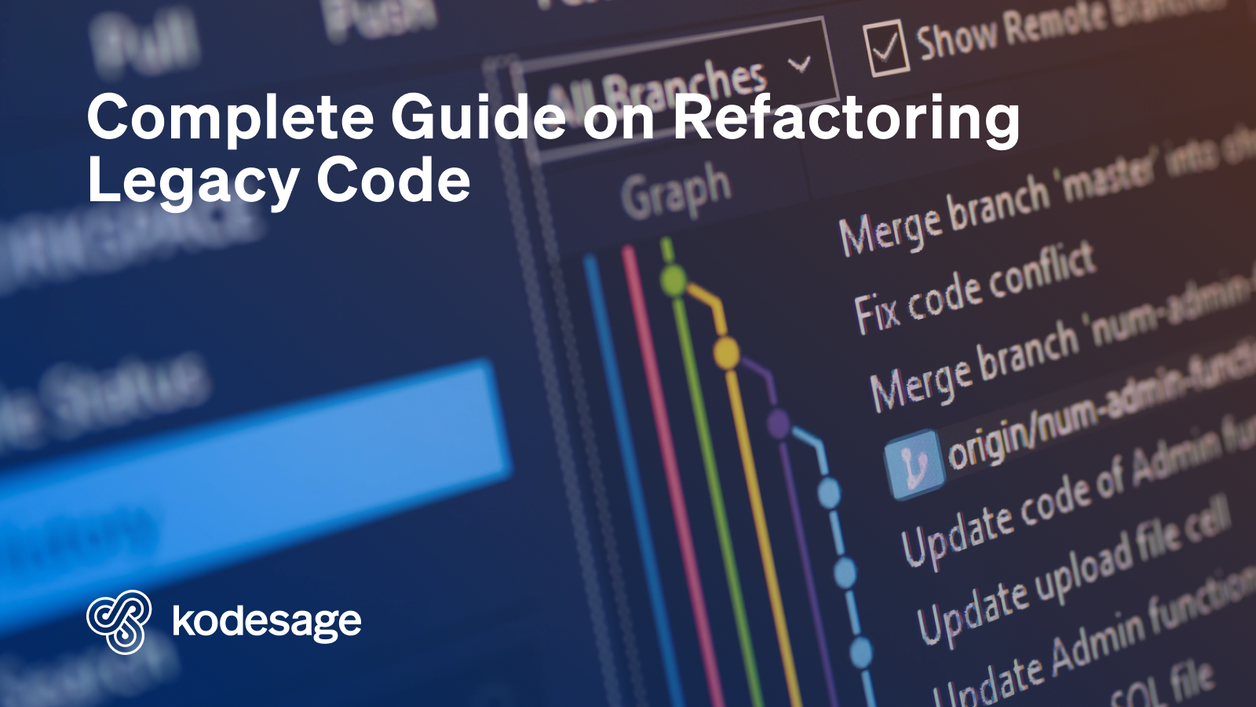
Complete Guide on Refactoring Legacy Code Without Breaking Anything
19 November 2025

Richard Katona
Head of Product Delivery
In this guide, we walk you through how to refactor legacy code safely and effectively, covering both the challenges and the strategic steps. You’ll learn to define clear goals, assess risk, build a safety net, and execute incremental improvements, all while maintaining system integrity and preparing for future growth.
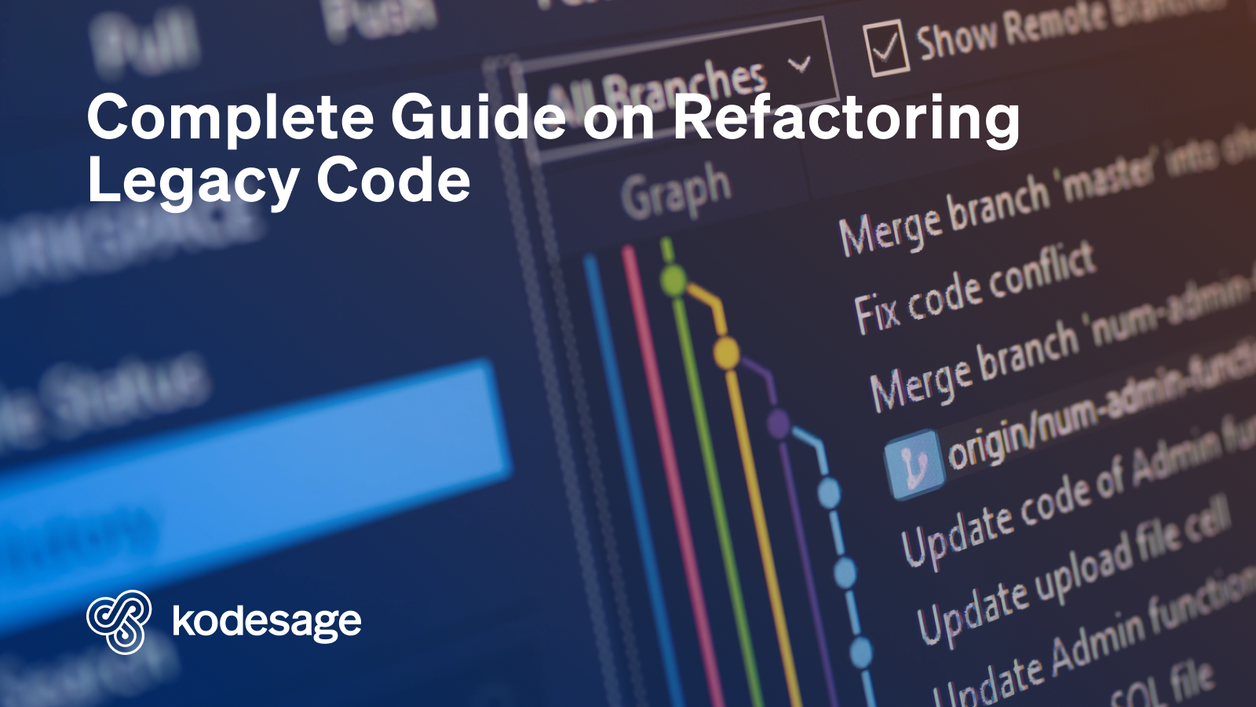
Quick summary
This guide walks you through how to refactor legacy code step-by-step. It covers common challenges, proven strategies, and best practices to improve code quality, maintainability, and performance without breaking existing functionality. It also highlights how tools like Kodesage can help teams move faster. Check the Kodesage blog for more insights into modernizing legacy systems.
Is your legacy code slowing everything down?
Many teams still rely on code written years ago, often by developers who are no longer with the company. These legacy systems remain essential to daily operations, but the code is hard to understand, risky to change, and poorly documented.
The scope of the problem is huge. For instance, 95% of ATM transactions still run on COBOL, a programming language from the 1950s. This heavy reliance leads to rising maintenance costs, growing security risks, and slower innovation.
Despite these challenges, teams are still under pressure to deliver new features, fix bugs, and move quickly. That’s when cracks begin to show. Fortunately, refactoring provides a practical path forward.
In this Kodesage guide, we’ll show you how to refactor legacy code to reduce risk, improve maintainability, and extend the life of your critical systems.
What is legacy code refactoring?
Legacy code refactoring is the process of improving and restructuring old, existing code without changing what it does.
The goal is to make the code cleaner, easier to understand, and simpler to maintain, while reducing risks like security issues and high maintenance costs.
Refactoring helps teams modernize legacy applications step-by-step, improving performance, reliability, and flexibility, without doing a full rewrite or replacing the entire system.
Why is legacy code refactoring important?
- Improves code clarity: Makes complex code easier to read and understand for all team members.
- Reduces technical debt: Prevents problems from compounding and lowers future maintenance costs.
- Speeds up development: Simplifies codebase, helping teams build and fix features faster and safer.
- Enhances system stability: Reveals and removes hidden bugs and risky shortcuts that cause unexpected failures.
- Facilitates onboarding: New developers grasp the system quickly with cleaner, well-structured code.
How to refactor legacy code
1. Define your refactoring goals
Before writing a single line of code, you need to get specific about why you're refactoring and what you’re trying to improve. Refactoring without direction often leads to wasted time or worse: introducing new bugs into an already fragile system.
To define refactoring goals effectively, start by identifying the problem behind the need for refactoring. For example:
- Does the system crash frequently?
- Is onboarding new developers taking months instead of weeks?
- Are compliance audits flagging security vulnerabilities in outdated code?
- Or perhaps, you need to integrate with modern APIs, but the current architecture makes it nearly impossible?
Depending on your answers, your goals may include:
- Improving maintainability: Making the code easier to read, test, and change
- Reducing risk: Removing brittle or error-prone logic that breaks under pressure
- Accelerating development: Unblocking slow parts of the dev workflow caused by tangled code
- Preparing for upgrades: Cleaning up before moving to a new platform, architecture, or cloud environment
When defining your goals:
- Avoid broad goals like “make the code better”; they’re too vague to track or evaluate.
- Tie goals to real business or team outcomes (e.g., faster onboarding, fewer hotfixes, shorter QA cycles).
- Align with other stakeholders early; product leads, compliance teams, even ops, so your effort gets support.
- Prioritize scope. You don’t need to clean the entire system. Focus on what will drive the most impact with the least risk.
Finally, write your goals down. Refer back to them regularly as you work.
2. Assess the codebase and risks
Once your goals are clear, the next move is understanding the system you’re working with. Legacy code isn’t just old, it’s often either undocumented or documented inappropriately.
Without a unified view, it’s easy to miss hidden dependencies or break something critical. To avoid this, aim to bring all relevant context together.
Start by dividing the visibility into three areas:
- Structural complexity: How large is the codebase? Are functions and modules clearly separated, or is logic tangled across files?
- Dependency mapping: What does the system rely on? internal services, databases, external APIs? Which parts are fragile or mission-critical?
- Knowledge gaps: Are there parts of the code that no one on the team fully understands? Are there missing docs or tribal knowledge?
As you assess, involve both technical and non-technical stakeholders:
- Devs can point to brittle code and frequent bug zones
- Ops can flag performance constraints and error-prone deployments
- Business leads can identify which modules are tied to high-impact workflows
Rank the code areas based on two factors:
- Business criticality
- Technical risk
High-risk, high-value zones may require extra caution, while low-risk, low-impact modules are great places to start refactoring safely.
Doing all these manually can be challenging, but with a tool like Kodesage, you can generate visual maps of system dependencies and logic flows. This provides much-needed clarity, especially when the original developers are long gone or the documentation is outdated.
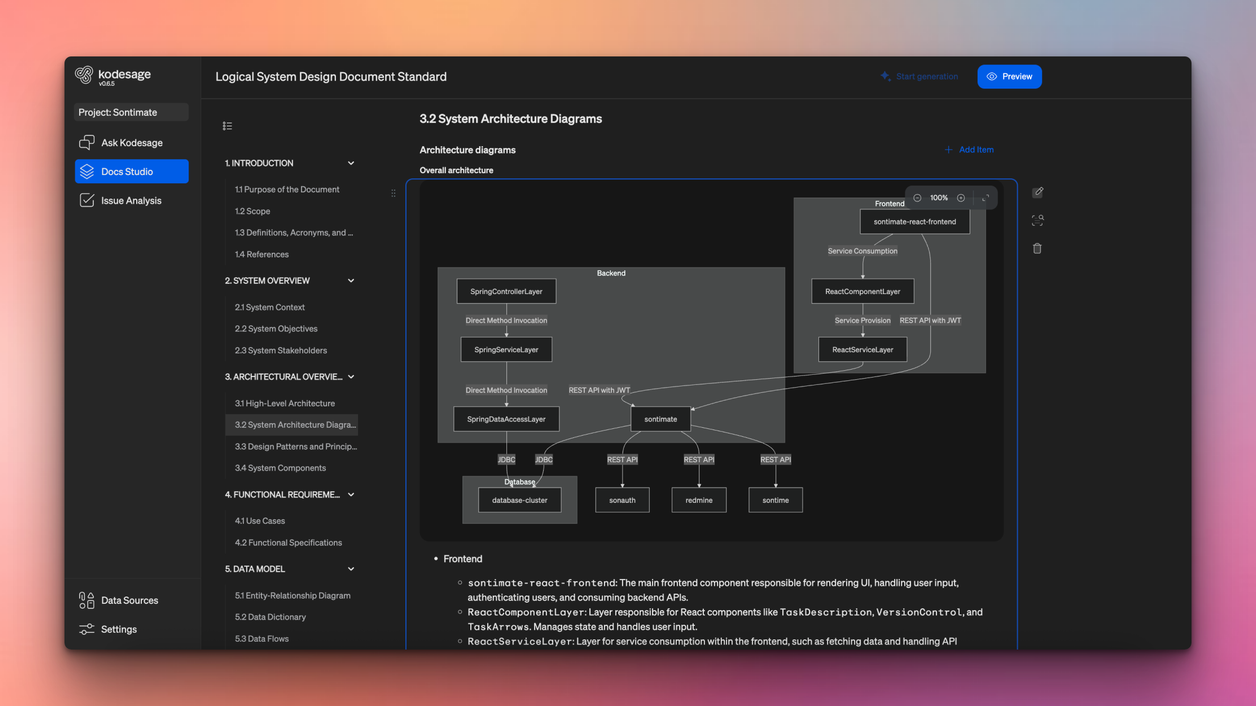
3. Build a safety net
Building a safety net is what makes legacy code refactoring possible. Without one, even a small change can create unexpected bugs or break critical workflows. The safety net protects your system while you improve it, giving your team the confidence to move forward without fear of causing damage.
The most important part of that net is testing. Legacy systems often lack automated test coverage, so you’ll need to backfill it.
Start by identifying areas of the code that are actively used or tied to core functionality. These are your top priorities for unit and integration tests. Where full coverage isn’t possible, even lightweight smoke tests can help you catch major breakages before they hit production.
Key components of a safety net include:
- Automated test suite: Unit, integration, and regression tests to verify code behavior
- Monitoring and alerts: Visibility into real-time system performance and errors post-deployment
- Rollback mechanisms: A clear path to undo changes if something goes wrong
- Staging or sandbox environment: A replica of production where changes can be safely tested
A clear understanding of how the system works makes it easier to write the right tests. Kodesage creates a dynamic knowledge base by connecting your codebase to tickets, documentation, and database schemas. This makes it easier to trace how features behave, identify what’s critical, and build tests around those areas, especially when documentation is missing or outdated.

Moreover, Kodesage can also help automating the generation of unit, integration and regression tests ensuring future test coverage. Through its Docs Studio it is also possible to set up test catalog documents, that will also be generated automatically helping with traceability.
With a proper safety net in place, your team can refactor confidently. You’ll catch issues early, avoid major surprises, and make steady progress without putting core systems at risk.
4. Plan and prioritize refactoring areas
Not all parts of a legacy system need to be refactored, and certainly not all at once. To avoid wasted effort or unnecessary risk, you need a clear plan that focuses on the areas where refactoring will have the biggest impact with the least disruption.
Start by identifying what parts of the system create the most friction for your team.
- Which modules slow down development or introduce recurring bugs?
- Are there areas no one wants to touch because they’re too fragile or confusing?
- Where are the blockers for onboarding, compliance, or system upgrades?
Once identified, group potential refactoring targets by priority:
- High impact, low risk: Good starting points and quick wins that build confidence and momentum.
- High impact, high risk: Plan carefully here. These areas might be core to operations and require stronger test coverage or stakeholder input.
- Low impact, low risk: Tackle when resources allow, especially if they support future improvements.
- Low impact, high risk: Often best left alone until they become unavoidable.
Use visual diagrams to support your decisions. If you're working with a complex system that lacks documentation, platforms like Kodesage can help map functional dependencies between components, database calls, and historical issue tickets. This gives you a clearer picture of where code complexity is, so you can prioritize with more confidence.
5. Refactor incrementally
After identifying what to refactor, take a small-step approach. Don’t try to clean up everything at once. Incremental refactoring helps you stay in control, minimize risk, and make continuous progress without disrupting the entire system.
To make each change count without introducing new problems, focus on precision and consistency throughout the process:
- Start with one focused change: For example, rename unclear variables, extract smaller functions, or remove duplicate code.
- Keep changes isolated: Avoid touching multiple modules in a single update. This limits the blast radius if something goes wrong.
- Test after every change: Use your safety net to verify behavior and catch issues early.
- Commit in logical units: Use version control to group related changes and make reversions easy if needed.
- Review code frequently: Regular peer reviews help maintain quality and consistency as changes add up.
What to watch for along the way:
- Code that’s doing too many things at once: These are ideal candidates for splitting into smaller, reusable parts.
- Functions with unclear names or side effects: Refactor these early to make downstream changes easier.
- Hidden dependencies or data coupling: Use mapping tools to surface what’s connected before making changes.
- Missed documentation updates: Outdated docs cause confusion; update them as you go or automate the process where possible.
Small, steady changes add up, and over time, they transform even the most fragile legacy code into something far more stable and manageable.
6. Review and update documentation
Refactoring is incomplete until the changes are clearly documented. This step ensures your improvements don’t create confusion for future developers or reintroduce the same problems later.
What to document or update:
- Function and module behavior: Especially if the structure or purpose changed during refactoring.
- Known risks or edge cases: Note them clearly to avoid future mistakes.
- Dependencies or system impacts: Clarify what connects to what, and where caution is needed.
- Changelog entries or release notes: Summarize improvements for stakeholders and QA.
After each change:
- Request peer reviews: Catch logic gaps, clarify intent, and improve code quality early.
- Remove dead code or outdated comments: Clean up anything no longer relevant after changes.
- Run your full test suite: Confirm that behavior is unchanged and new issues haven’t been introduced.
- Write clear commit messages: Explain why each refactor was made, not just what was changed.
Kodesage makes this step easier by automatically updating documentation templates and linking changes to the related code, tickets, and database structure. This keeps records up to date without adding extra overhead.
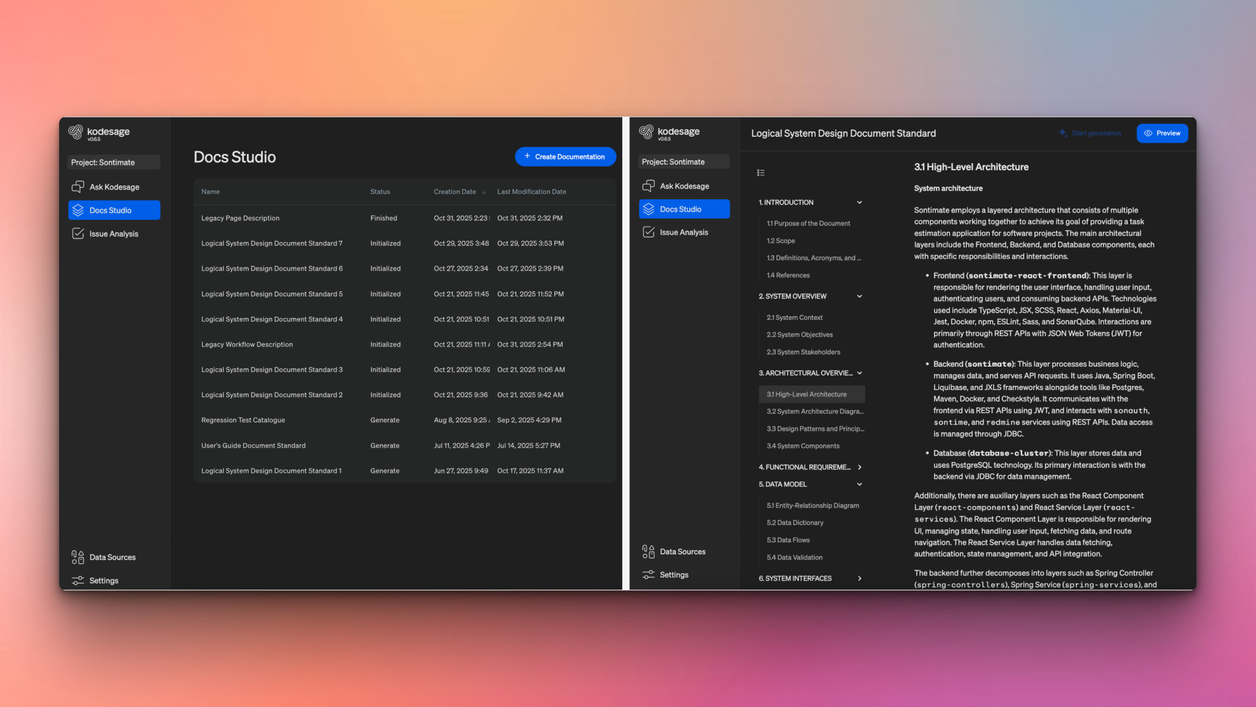
7. Monitor and maintain continuously
Refactoring is not a one-time fix; it’s an ongoing part of maintaining a healthy system. Once changes are deployed, it’s critical to monitor the system for regressions, performance issues, or unexpected behavior.
Set up monitoring and logging to track how the system behaves in production. Look for error spikes, slowdowns, or anything unusual. This helps you catch issues early and fine-tune your approach.
To keep your codebase clean long-term:
- Schedule regular code reviews focused on maintainability
- Encourage small, continuous improvements rather than large, disruptive rewrites
- Document lessons learned to guide future refactors and avoid repeating mistakes
Continuous maintenance ensures your refactoring efforts don’t fade over time and helps prevent the system from slipping back into complexity.
Refactor legacy code faster and smarter with Kodesage
Refactoring legacy code is key to improving performance, reducing bugs, and making systems easier to maintain. When done right, it extends the life of critical applications and sets the stage for future modernization.
Kodesage makes this process easier. Its AI-powered platform connects code, documentation, and tickets into one searchable knowledge base, maps dependencies visually, and updates documentation automatically. This gives teams the clarity and context they need to refactor confidently without risking critical operations.
Book a demo with Kodesage to see how you can modernize legacy applications and streamline complex code updates.
Why choose Kodesage?

Deep Legacy Code Intelligence
Kodesage supports legacy stacks like Oracle Forms, COBOL, PowerBuilder, SAP, PL/SQL, and also modern stacks.

Secure On-premise Deployment
Single tenant application, offering both VPC and fully on-premise deployments meeting the strictest security requirements.

Living Knowledge Base
Connect to the entire codebase, issue ticketing systems like Jira, databases, tests, wikis like Confluence and upload documents.

Automated Documentation
AI generated software documentation that is always up to date with a pre-built and editable document template library.

Regression Test Automation
Automate regression and unit test coverage, accelerate releases and ensure traceability for future audits.

AI-powered Issue Ticket Analysis
Native integration to systems like Jira, and AI-generated fix recommendations for tickets.
Start transforming your legacy systems
With Kodesage teams maintain legacy projects more efficiently, and modernize faster.
See it in action today.